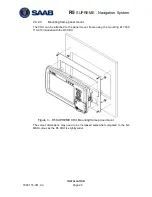R5
SUPREME - Navigation System
INSTALLATION
7000 118-301, A3
Page 30
2.6.3
Junction box Mounting
It is recommended to connect external cables to the Junction box before mounting
the box to a surface.
Open the lid of the R5 NAV Junction Box.
Fix the box on an appropriate surface/place with using the screw holes on the four
feet of the junction box.
Pull the cables through suitable cable glands. These glands are located on the
front and back of the junction box. Please note that the glands can be removed if
the cables are too thick. With the glands mounted, the maximum supported cable
diameter is 12mm. Without the glands mounted, the maximum supported cable
diameter is 19.5mm.
Shielded cables should be stripped down to the shielding and fastened with cable
ties. There are eleven cable tie fastening points on the circuit board, one for every
anti-vibration gland on the junction box. Make sure that the cable shielding touches
the tin plated area at the fastening point. The maximum supported cable tie width
is 4.5mm.
Grounding / Connect Ground screw to ship ground
Tighten the anti-vibration glands so that the cables are secured.
Connect the cables to the terminal blocks.
Fix the lid to the box casing.
2.6.1
Junction Box Interfaces
Please see Section 13
―Electrical Interfaces‖ for signal details.
The Junction box feature two 26-pin DSUB connectors, one male and one female.
All other connectors are internal of terminal block type.
Содержание R5 SUPREME AIS
Страница 1: ...OPERATION INSTALLATION MANUAL Saab TransponderTech R5 SUPREME Navigation System ...
Страница 2: ...This page is intentionally empty ...
Страница 60: ...R5 SUPREME Navigation System OPERATION 7000 118 301 A3 Page 60 5 4 System Menus Tree View ...
Страница 103: ...R5 SUPREME Navigation System OPERATION 7000 118 301 A Page 103 Figure 92 Update Software ...
Страница 151: ...R5 SUPREME Navigation System MECHANICAL DRAWINGS 7000 118 301 A Page 151 14 2 CDU Panel Mount Cutout Hole dimensions ...