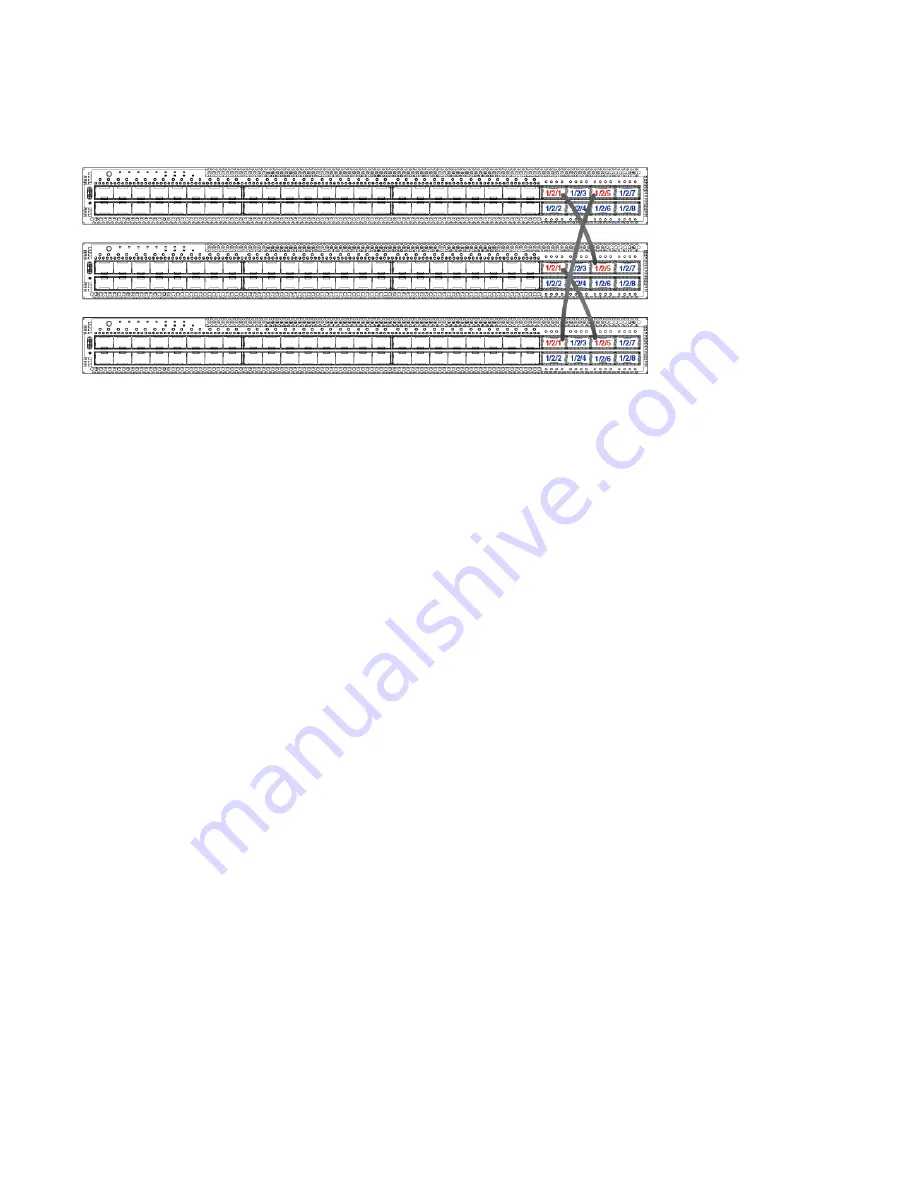
38
Ruckus ICX 7850 Switch Hardware Installation Guide
Part Number: 53-1005580-01
Mounting the Device
Connecting Devices in a Stack
FIGURE 31
100-GbE Ring Stacking Topology
Interactive-Setup Utility
Stack interactive-setup lets you easily configure your entire stack through the active controller, which propagates the configuration to all
stack members. Stack interactive-setup is the most secure way to build a traditional stack and gives you the most control over how your
stack is built. The stack interactive-setup utility can also discover new links between existing stack units, enlarge a stacking trunk, or
change a chain topology to a ring. The utility provides an option for users to change member IDs interactively.
The
stack interactive-setup
command, entered in privileged EXEC mode, is used to initiate the utility. Ruckus recommends that you
make all physical connections and run
stack interactive-setup
on the active controller of a stack or on a standalone unit that will become
the active controller.
The interactive-setup utility starts discovery in both upstream and downstream directions. The discovery process produces a list of
upstream and downstream devices that are available to join the stack. Assuming the top unit is the Active Controller, the cabling depicted
is recommended so that units are discovered and numbered sequentially, starting from the Active Controller at the top. Refer to the
Ruckus FastIron Stacking Configuration Guide
for more information on interactive-setup discovery.
Zero-Touch Provisioning
Stack zero-touch provisioning (ZTP) is the automatic discovery of stack members. When stack zero-touch provisioning is enabled, the
system performs stack interactive-setup every three minutes in the background, without any prompts to the user or opportunities for user
input. The resulting configuration is similar to running stack interactive-setup and accepting all recommended values. Stack zero-touch
provisioning can detect new links between existing units and can discover new clean units (without startup-config flash), but it cannot
change existing unit IDs.
Stack zero-touch provisioning is enabled by entering
stack zero-touch-enable
in global configuration mode. Refer to the
Ruckus
FastIron Stacking Configuration Guide
for more information on stack zero-touch provisioning.
NOTE
Ruckus recommends the use of stack interactive-setup in preference to stack zero-touch provisioning because the
interactive-setup utility allows you more flexibility when selecting units, assigning, IDs, or configuring a linear-topology trunk. Stack
interactive-setup also makes connection errors easier to spot.
















































