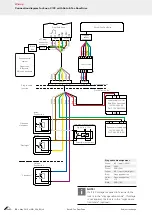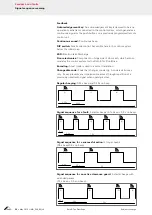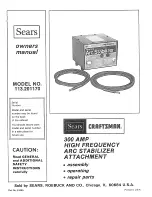28
May 2013
IMO_294_EN_v0
Roto E-Tec DoorDrive
Subject to change.
Initial operation
Initial operation steps
1.
Preparation
2.
Connect Eneo lock
3.
Convert to Roto setting
4.
Teach-in closed position
5.
Teach-in open position
6.
Optional: conduct function test
7.
Set up delivery status
Initial operation is only possible with the INPOTRON PSU-4351-09 power
supply unit.
CAuTION!
Initial operation (electrical connection) of the door with a swing
door drive may be performed by skilled electrics specialist (electri-
cian) only.
Parameter configuration using DIP switch
Ill. 1
Using the DIP switch (Ill. 1) under the rubber plug enables various settings
for the door to be made to the electronic circuits on the hinge side.
Select the required configuration and confirm the set value. To do so, press
one of the two push-buttons for a programmed remote control or a con-
nected operation mechanism (push-button, etc.) for longer than 5 seconds.
Acceptance of the setting is indicated by acoustic feedback. The number of
signal tones heard is equivalent to the configured value.
Five short beeps indicate an invalid setting.
Once all the required settings have been made, the DIP switches must be
reset to “0” (i.e. “00000000”).
The following settings can be made:
CAuTION!
If one of the eight DIP switches is not set to “0”, electrical control
of the swing door drive is not possible.