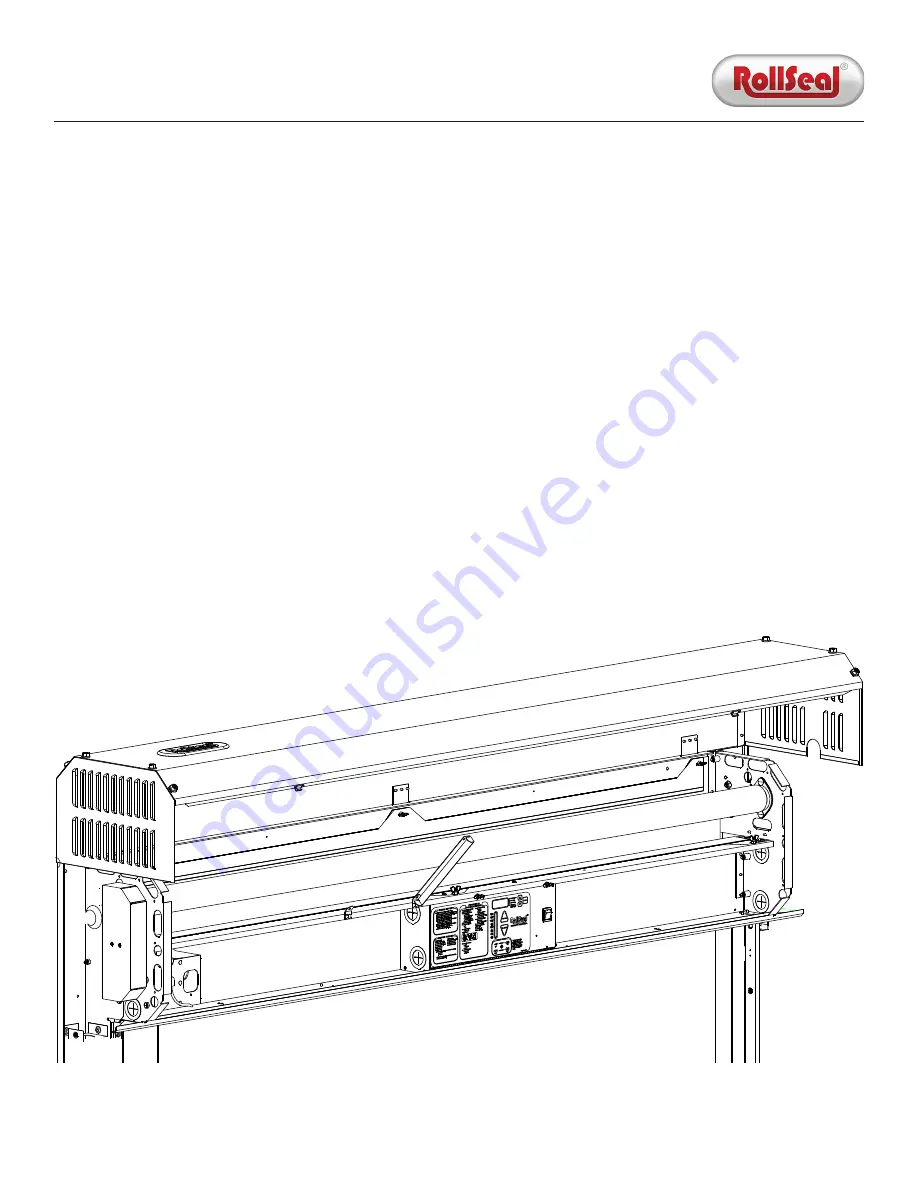
4801-5164J
20 October 2021
41
RS-500 5K Walk-In Cooler Door Installation and Operation Manual
Section 4.2.2: Panels
The door panels can be removed as follows:
1. Ensure the door is fully closed.
2. Open the head unit cover and engage the stand, or remove the cover entirely for easier access.
3. Engage Jog Mode.
4. Open the egress tracks.
5. Roll the door down until the hook-and-loop fastener that holds the center panel to the drive pipe is visible.
6. Turn the power switch on the Smart Controller enclosure to the Off position.
7. Remove both tension pipes from the panels, then set them aside.
8. Remove the metal plate that holds the inside panel inside the head unit by removing the wing nuts from the corners and the
center. Set the plate and the wing nuts aside.
9. Remove the inside panel from one of the corners to break the hook-and-loop seal, then let it fall to the floor.
10. Repeat Steps 8 and 9 on the center plate and the center panel.
















































