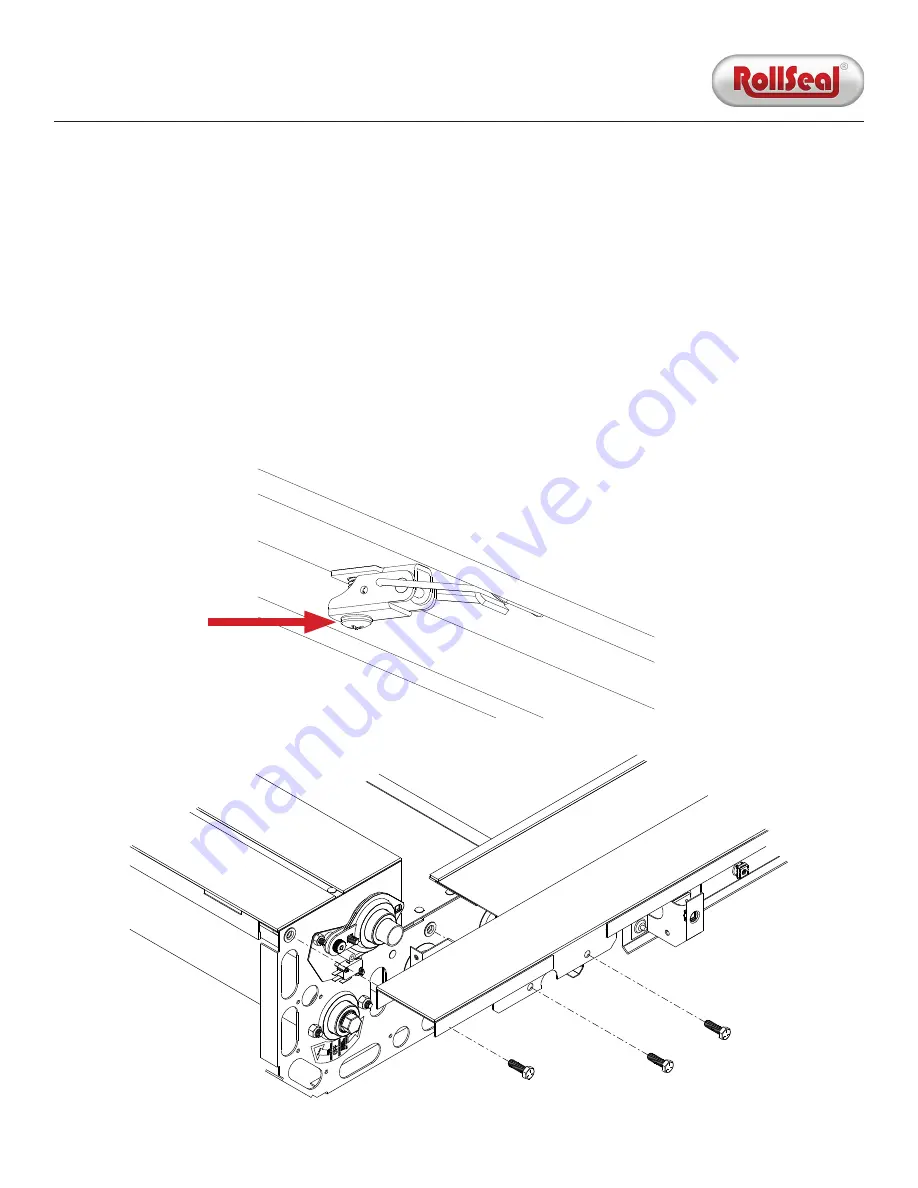
4801-5164J
20 October 2021
12
RS-500 5K Walk-In Cooler Door Installation and Operation Manual
Section 2.3: Connect Tracks to Head Unit
1. Remove the cover from the head unit by releasing the two latches at the bottom, removing the Phillips-head screws as
needed, then pushing the cover upward. Set the cover aside.
2. Place the head unit face-down on a piece of cardboard.
3. Remove the cladding from the left track by removing the three screws from each side (six total). Once the screws have been
removed, pull the cladding upward and away from the track frame. Repeat this process on the right track cladding. Set the
screws aside to use when reinstalling the cladding in Section 2.6.2.
4. Align the upper track holes with the threaded holes on each end of the head unit.
5. Remove the three pre-installed 5/16" x 1" bolts from the head unit, then align the tracks with the bolt holes. Once the tracks
are aligned, reinstall the bolts and tighten them.
Latch Screw













































