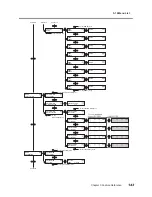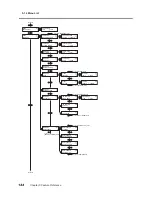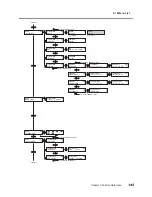5-10 Saving the Printer Settings to Match the Media
134
Chapter 5 Feature Reference
Chapter 5 Feature Reference
Chapter 5 Feature Reference
Press
.
Use
to enter a character.
Press
.
Use
to enter the next character.
Enter the following characters in the same way.
When you're finished entering text, press
.
Press
.
Press
to go back to the original screen.
Description
This assigns a name to a saved preset. Using media names may aid recognition and clarity.
The characters you can enter are "A" through "Z," "0" through "9," and the "-" character. You can enter
up to 15 characters, including spaces.
NAME
S_
NAME
SAMPLE_
W 736mm
SETUP SHEET
ROLL
Содержание LEC-300A
Страница 24: ...22 ...
Страница 25: ...Chapter 1 Introduction 23 ...
Страница 32: ...30 ...
Страница 33: ...Chapter 2 Basic Operation 31 ...
Страница 56: ...54 ...
Страница 57: ...Chapter 3 Operation of the Me dia Take up System 55 ...
Страница 65: ...Chapter 4 Maintenance and Adjustment 63 ...
Страница 91: ...Chapter 5 Feature Reference 89 ...
Страница 151: ...Chapter 6 What to Do If 149 ...
Страница 164: ...162 ...
Страница 165: ...Chapter 7 Specifications 163 ...
Страница 173: ...171 ...
Страница 174: ...172 ...
Страница 175: ...173 ...
Страница 176: ...174 ...
Страница 177: ...175 ...
Страница 178: ...176 ...
Страница 179: ......
Страница 180: ...R1 091026 ...