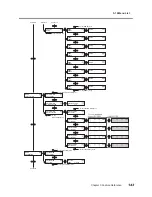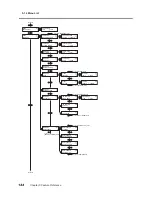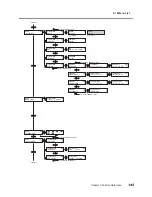6-2 Attractive Printing Is Impossible
152
Chapter 6 What to Do If
Chapter 6 What to Do If
P. 132, "Saving Optimized Media Settings As Preset
Values"
P. 133, "Loading a Saved Preset"
Colors Are Unstable or Uneven
Did you shake the ink cartridges gently
before installing them?
Before you install a new ink cartridge, gently shake
the cartridge.
Is the media wrinkled?
If the media is wrinkled and comes loose from the
platen, colors may be uneven or printing quality
may suffer.
P. 156, "Media Wrinkles or Shrinks, or Feed Is Unstable"
Is the media sagging?
Performing printing using sagging roll media makes
uneven colors more likely.
Was printing paused partway through?
When printing is paused, the coloring at the seam
may be altered when printing resumes. Avoid paus-
ing printing. With the factory-default settings, print-
ing pauses when an ink cartridge runs empty. Before
you perform lengthy printing, check the amount of
ink remaining in the ink cartridges. Printing may
also pause when data is not sent from the computer
quickly enough.
Are the operating parameters set to appro-
priate values?
Depending on the settings for such menu items as
[FULL WIDTH S] and [PERIODIC CL.], uneven colors
may occur. If the settings have been changed, try
restoring them to their default values.
P. 94, "Speeding Up Printing for Narrow Media"
P. 95, "Preventing Soiling of the Media and Dot Drop-out
During Printing"
Is the printer installed in a level and stable
location?
Never install the machine in a location where it is
tilted or where it may wobble or experience vibration.
Also, ensure that the print heads are not exposed to
wind or blown air. These factors may lead to missing
dots or reduced printing quality.
Is the printer being used in a location sub-
ject to severe changes in the operating
environment?
Large fluctuations in temperature or humidity while
printing is in progress may cause the colors to change
partway through. When you're performing printing,
use the machine in a location where temperature and
humidity are stable.
Are the settings for the [PRESET] menu item
appropriate?
If the settings selected with the [PRESET] menu item
are not suitable for the type of media, printing may
be adversely affected. Choose settings optimized to
the media you're using.
P. 132, "Saving Optimized Media Settings As Preset
Values"
P. 133, "Loading a Saved Preset"
The Media Becomes Soiled When Printed
Do the print heads contact the media?
The height of the print heads may be too low. Also, if
the media is not loaded and set up correctly, it may
wrinkle or come loose and strike the heads.
P. 106, "Adjusting Head Height to Match Media Thick-
ness"
P. 156, "Media Wrinkles or Shrinks, or Feed Is Unstable"
Are the print heads dirty?
The following may cause ink to drip on the media
during printing.
• Buildup of fibrous dust (lint) around the
heads.
• Ink transferred to the heads due to rubbing
against the media.
If this happens, clean the heads using the clean-
ing kit. We recommend carrying out periodic head
cleaning.
P. 70, "Cleaning Using the Cleaning Kit"
Are the pinch rollers or media clamps
dirty?
Содержание LEC-300A
Страница 24: ...22 ...
Страница 25: ...Chapter 1 Introduction 23 ...
Страница 32: ...30 ...
Страница 33: ...Chapter 2 Basic Operation 31 ...
Страница 56: ...54 ...
Страница 57: ...Chapter 3 Operation of the Me dia Take up System 55 ...
Страница 65: ...Chapter 4 Maintenance and Adjustment 63 ...
Страница 91: ...Chapter 5 Feature Reference 89 ...
Страница 151: ...Chapter 6 What to Do If 149 ...
Страница 164: ...162 ...
Страница 165: ...Chapter 7 Specifications 163 ...
Страница 173: ...171 ...
Страница 174: ...172 ...
Страница 175: ...173 ...
Страница 176: ...174 ...
Страница 177: ...175 ...
Страница 178: ...176 ...
Страница 179: ......
Страница 180: ...R1 091026 ...