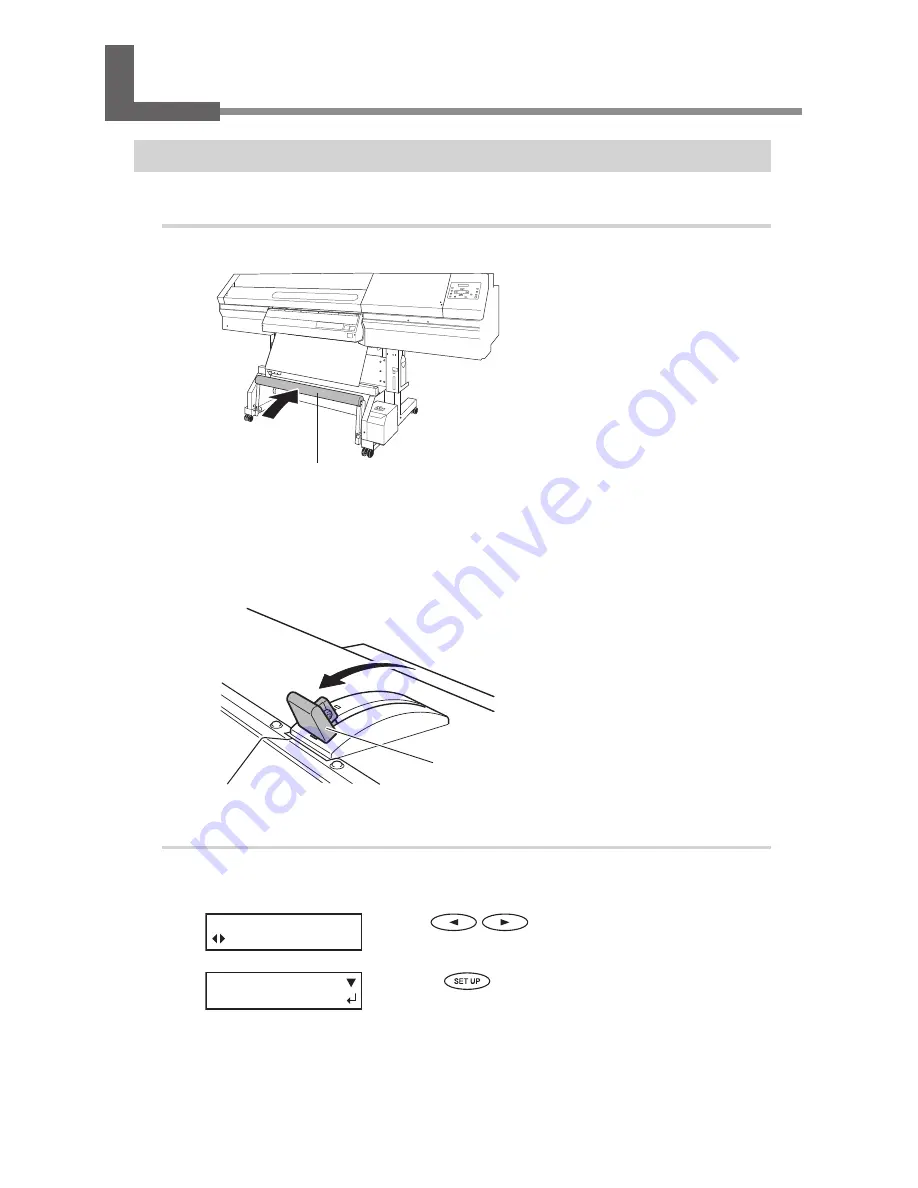
58
Chapter 3 Operation of the Media Take-up System
3-2 Using the Media Take-up System
Loading Roll Media
1.
Pass the media through the printer.
Move the dancer roller toward the rear.
Load the roll media.
P.35, "Loading Media"
Pull back the loading lever.
The media is secured in place.
2.
Fasten the media to the paper tube.
When you attach the paper tube, insert it securely onto the end caps on the take-up unit. For informa-
tion on how to install it, refer to the Setup Guide.
Use
to select "TU."
Press
.
The screen shown in the figure appears.
SETUP SHEET
TU
LOAD SHEET
TO TAKE-UP
Loading lever
Dancer roller
Содержание LEC-300A
Страница 24: ...22 ...
Страница 25: ...Chapter 1 Introduction 23 ...
Страница 32: ...30 ...
Страница 33: ...Chapter 2 Basic Operation 31 ...
Страница 56: ...54 ...
Страница 57: ...Chapter 3 Operation of the Me dia Take up System 55 ...
Страница 65: ...Chapter 4 Maintenance and Adjustment 63 ...
Страница 91: ...Chapter 5 Feature Reference 89 ...
Страница 151: ...Chapter 6 What to Do If 149 ...
Страница 164: ...162 ...
Страница 165: ...Chapter 7 Specifications 163 ...
Страница 173: ...171 ...
Страница 174: ...172 ...
Страница 175: ...173 ...
Страница 176: ...174 ...
Страница 177: ...175 ...
Страница 178: ...176 ...
Страница 179: ......
Страница 180: ...R1 091026 ...
















































