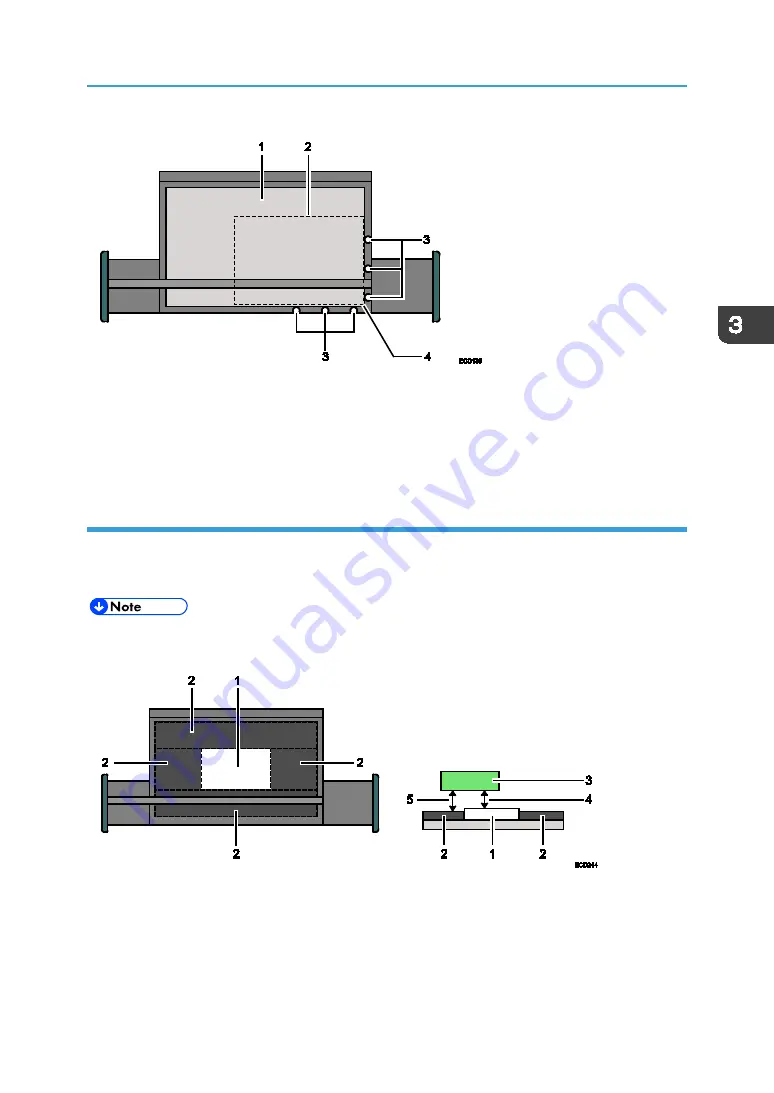
Setting Media
57
1.
Table
2.
Media
3.
Positioning pins
4.
Origin (0, 0)
Notes on Loading Thick Media
When loading thick media, cover the space around the media with a dummy of similar thickness. This
prevents the head gap (distance to the print head) from becoming too great in areas without the media.
Keep the head gap to 2 mm or less for both the media and dummy.
•
The default setting for the head gap is 1 mm. A head gap up to 2 mm is allowable, but the image
quality may become lower than that with the default setting.
1.
Media
2.
Dummy of similar thickness to the media
3.
Print head
4.
Head gap from media: Keep to 2 mm or less
5.
Head gap from dummy: Keep to 2 mm or less
Содержание IU-1000F
Страница 2: ......
Страница 6: ...4 ...
Страница 22: ...1 Getting Started 20 As seen from the back of the machine ...
Страница 54: ...3 Basic Operations 52 If the ink configuration is set to Double White Ink Config ...
Страница 84: ...4 Convenient Usage 82 ...
Страница 122: ...5 Troubleshooting 120 ...
Страница 138: ...6 Maintenance and Specifications 136 ...
Страница 142: ...140 MEMO ...
Страница 143: ......
Страница 144: ...R2 191227 1000022481 2019 Roland DG Corpora on November 2019 M0DW7016 ...
































