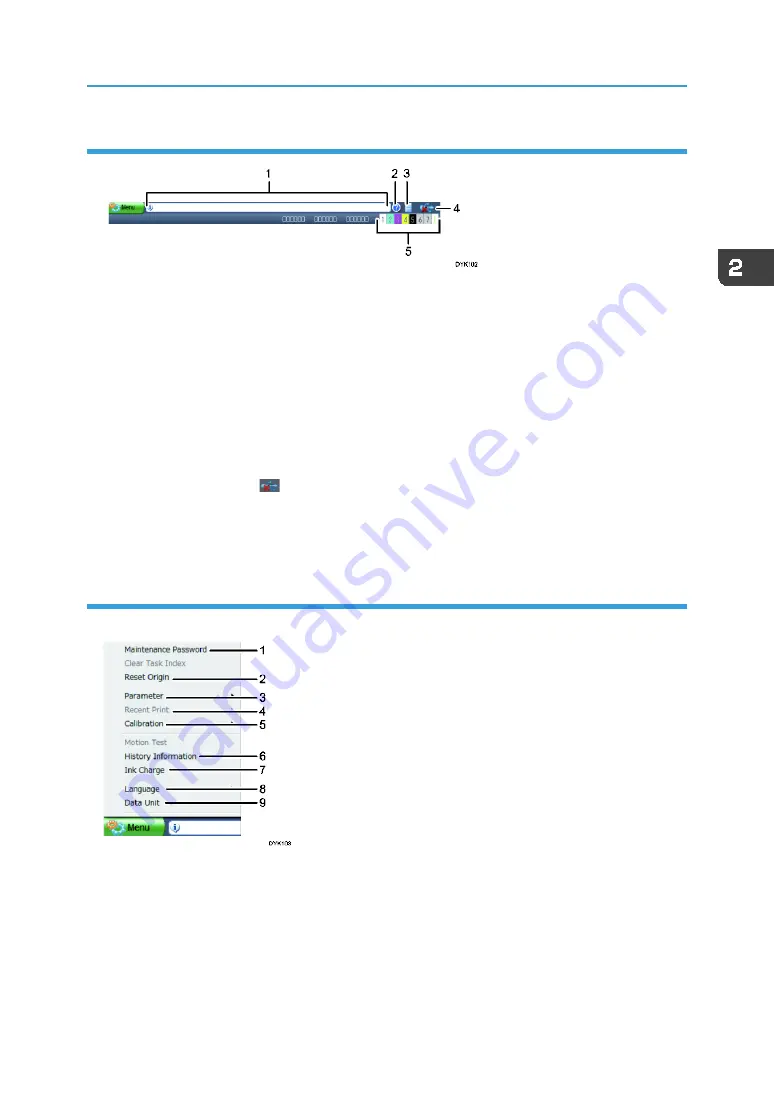
How to Use the Print Control Screen
33
Status indicator area
1.
System messages
Displays messages from the machine system.
2.
? icon
Click the icon to display the details of the messages.
3.
Log icon
Click the icon to display a list of error logs or printing logs.
4.
USB connection indicator
Displays the connection status between the machine and the computer. If they are not correctly
connected, the USB icon (
) will appear.
5.
Remaining ink indicator
Displays the amount of ink remaining in the sub tank. The icon will flash while ink is supplied.
Menu
Click [Menu] on the lower left of the screen to display the menu items.
1.
Maintenance Password
Log in to the maintenance mode as an administrator. Usually you do not need to use the setting items
that can be configured in the maintenance mode as they have already been set to their optimum
values.
2.
Reset Origin
Resets the carriage original position while moving the carriage to the X or Y directions.
Содержание IU-1000F
Страница 2: ......
Страница 6: ...4 ...
Страница 22: ...1 Getting Started 20 As seen from the back of the machine ...
Страница 54: ...3 Basic Operations 52 If the ink configuration is set to Double White Ink Config ...
Страница 84: ...4 Convenient Usage 82 ...
Страница 122: ...5 Troubleshooting 120 ...
Страница 138: ...6 Maintenance and Specifications 136 ...
Страница 142: ...140 MEMO ...
Страница 143: ......
Страница 144: ...R2 191227 1000022481 2019 Roland DG Corpora on November 2019 M0DW7016 ...






























