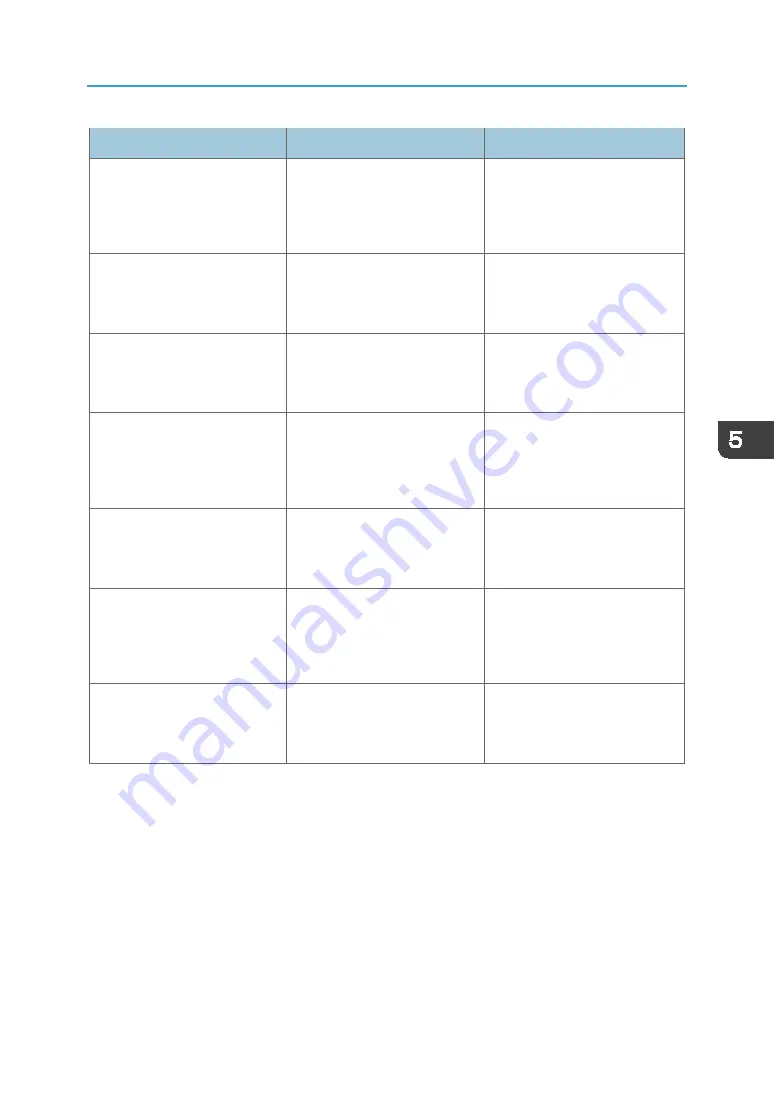
If a Message Appears
115
Message
Cause
Solution
139: "Y Axis Reset Fault"
"Contact your equipment
provider, please!"
There is a problem with the
carriage system of the machine.
Turn the power to the machine
off and then on again. If the same
message still appears, contact
your authorized Roland DG
Corporation representative.
140: "Software version does not
match the board."
"Restore parameter files or re-
install software."
There is a problem with the
software version or the controller
board.
Restart Print Control. If the same
message still appears, contact
your authorized Roland DG
Corporation representative.
143: "Main board does not
match with carriage card."
"Contact your equipment
provider, please!"
There is a problem with the main
card of the machine or the
carriage card.
Restart Print Control. If the same
message still appears, contact
your authorized Roland DG
Corporation representative.
144: "Failed to get carriage card
information, the system cannot
work as normal."
"Contact your equipment
provider, please!"
There is a problem with the
carriage card of the machine.
Restart Print Control. If the same
message still appears, contact
your authorized Roland DG
Corporation representative.
171: "Found ink level card Error!"
"Re-connect or properly install
the card."
There is a problem with the
remaining ink detection sensor of
the machine.
Restart Print Control. If the same
message still appears, contact
your authorized Roland DG
Corporation representative.
260: "Carriage motion system has
failed to correct automatically."
"1.Verify the carriage work is
normally.2.Verify the carriage
encoder work is normally."
There is a problem with the
carriage system of the machine.
Turn the power to the machine
off and then on again. If the same
message still appears, contact
your authorized Roland DG
Corporation representative.
301: "Printing data is broken."
"Verify RIP data source."
There is a problem with the RIP
file.
Check that the RIP file is OK. After
resolving any problems, click the
[Continue] button and resume
printing.
Содержание IU-1000F
Страница 2: ......
Страница 6: ...4 ...
Страница 22: ...1 Getting Started 20 As seen from the back of the machine ...
Страница 54: ...3 Basic Operations 52 If the ink configuration is set to Double White Ink Config ...
Страница 84: ...4 Convenient Usage 82 ...
Страница 122: ...5 Troubleshooting 120 ...
Страница 138: ...6 Maintenance and Specifications 136 ...
Страница 142: ...140 MEMO ...
Страница 143: ......
Страница 144: ...R2 191227 1000022481 2019 Roland DG Corpora on November 2019 M0DW7016 ...



































