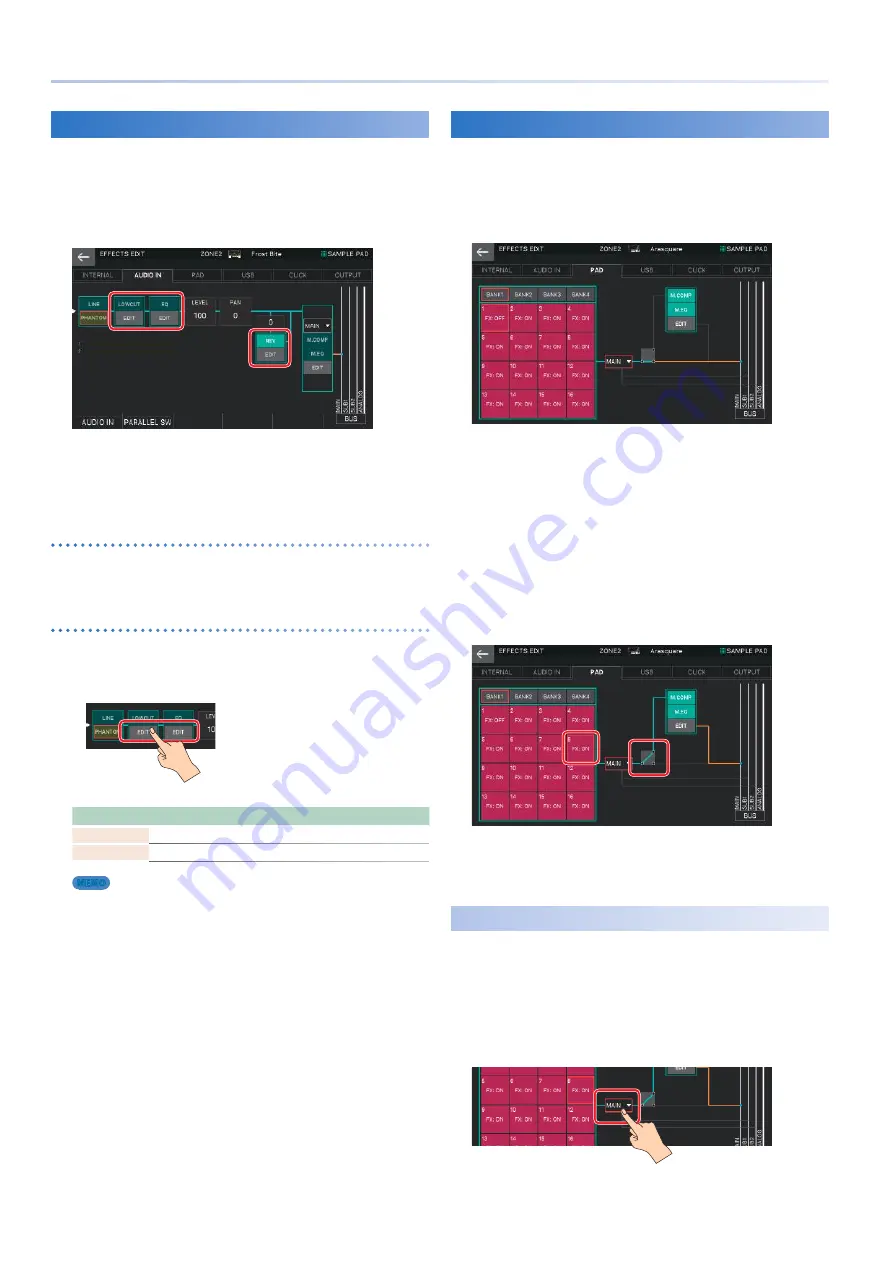
56
Editing the Effects
Editing the Sampling Input Effects
Here’s how to edit the effects that are applied to the audio
input when you sample .
1.
In the EFFECTS EDIT screen, touch the AUDIO
IN tab.
In this screen, you can turn the effects on/off, and edit the level,
pan, and output destination settings, as well as make various
sampling-related settings . For details on the parameters not
related to effects, refer to “Sampling” (p . 67) .
Turning each effect on/off
2.
In the screen, touch <LOWCUT>, <EQ>, or
<REV> to turn each effect on/off.
Editing the parameters
1.
In the section that you want to edit, touch
<EDIT>.
The EFFECTS EDIT PRO screen appears .
Menu
Explanation
[E1] knob
Scrolls the cursor up/down .
[E6] knob
Edits the parameter selected by the cursor .
MEMO
For details, refer to “Parameter Guide” (PDF).
Applying Effects to the Sampler
The sampled sounds are assigned to pads [1]–[16], and for each
pad you can specify whether it is connected to MASTER FX
(M .COMP, M .EQ) .
1.
In the EFFECTS EDIT screen, touch the PAD tab.
In this screen, you can also specify the sample output destination
and make settings for M .COMP and M .EQ .
For details, refer to “Editing the System-Wide Effects” (p . 55) .
2.
Touch one of <BANK1>–<BANK4> to select a
bank.
3.
Touch the box of the pad to which you want to
apply effects.
The cursor moves .
4.
Use the [VALUE] dial or the [DEC] [INC] buttons
to specify “FX:ON.”
In this example, BANK 1 Pad 8 is connected to MASTER FX .
5.
Repeat steps 2–4 to connect the desired pads
to MASTER FX.
Specifying the Sampler Output Destination
Here’s how to specify the output destination for the entire
sampler .
1.
In the EFFECTS EDIT screen, touch the PAD tab.
2.
Select the output destination for the entire
sampler (Sample Output Assign).
The output destination changes according to this setting .
Содержание FANTOM Series
Страница 1: ...Reference Manual 2019 Roland Corporation 01...
Страница 28: ...28 Memo...
Страница 78: ...78 Memo...
Страница 106: ...106 Memo...
Страница 118: ...118 Memo...
Страница 131: ...131 Memo...
Страница 132: ......






























