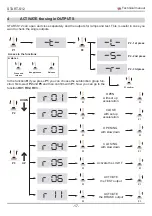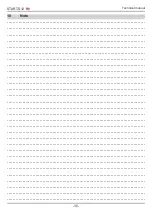START-S12
Technical manual
-16-
3.14 SLOW DOWN SWITCH
Common
Switch
For the beginning of the slow down it is possible to connect the switch OPEN and CLOSE. Connect the
switch to terminal board no.
24-25-27
as shown in the pic. The switches are not installed, the slow down can
be programmed with
T03
(open) and
T04
(close).
OPEN
CLOSE
S 20
Switch input when OPENING
1 - Activated
(Standard)
0 - Deactivated
S 21
Switch input when CLOSING
1 - Activated
(Standard)
0 - Deactivated
Pay attention when you connect the brake and pay attention of the polarity. Program with
S19
according to
the type of brake:
S 19
POLARITY OUTPUT OF THE BRAKE
0 - brake deactivate with tension
(Standard)
1 - brake activate with tension
3.15 Connection of the brake (FR1-FR2) and internal brake
S 37
You can activate the INTERNAL BRAKE (S37), activating this function, the internal brake is activated for 2
seconds after engine shutdown.
INTERNALE BRAKE
1 - light decelaration
2 -
3 -
4 - high deceleration
5 - no aceleration, no brake
6 - light braking
7-
8-
9 - high braking
24 25 26 27
Содержание START-S12-M
Страница 30: ...START S12 Manuale tecnico 30 10 Note ...
Страница 63: ...START S12 M Technical manual 30 10 Note ...
Страница 95: ...START S12 Technical manual 30 10 Note ...
Страница 128: ...START S12 Instrución 31 10 Note ...
Страница 129: ...START S12 Instrución 32 ...
Страница 130: ...START S12 Instrución 33 ...
Страница 164: ...START S12 Notice d emploi 31 10 Note ...
Страница 165: ...START S12 Notice d emploi 32 ...
Страница 166: ...START S12 Notice d emploi 33 ...