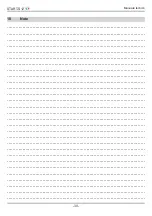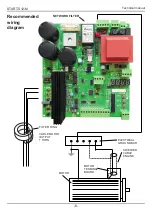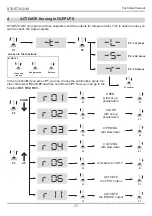START-S12-M
Technical manual
-9-
2.3
Example how to use the MENU and information
You can read the information through a display: you can read if it is working properly, the manoeuvre counter
and the sink temperature. Some information can be shown only on the
R
function (see Chapter no.4)
r 09
Show the TENSION
in the CAPACITORS
Show TEMPERATURE
of the IgBT
Show the resistive
value in the
SAfETY EDgE INPUT
(terminal board no.20)
Show the
cycle counters
(point indicated the
thousands)
P1
Access to
the MENU
-
t
-
P2
-
L
-
-
r
-
P1 confirm
1st Press
2nd Press
3rd Press
Press and
release
Keep pressed
Release
SYmBOLS
In the function
R
if you press
P1
, you can choose the group function: first select
P2
and
P3
and then confirm
with
P1
. Now you can go to the function
R07
,
R08
,
R09
and
R10
r 07
r 08
r 10
P1
P1
P1
P1
P1
P1
P1
P1
-
S
-
P2
P3
DOWN
UP
DOWN
Содержание START-S12-M
Страница 30: ...START S12 Manuale tecnico 30 10 Note ...
Страница 63: ...START S12 M Technical manual 30 10 Note ...
Страница 95: ...START S12 Technical manual 30 10 Note ...
Страница 128: ...START S12 Instrución 31 10 Note ...
Страница 129: ...START S12 Instrución 32 ...
Страница 130: ...START S12 Instrución 33 ...
Страница 164: ...START S12 Notice d emploi 31 10 Note ...
Страница 165: ...START S12 Notice d emploi 32 ...
Страница 166: ...START S12 Notice d emploi 33 ...