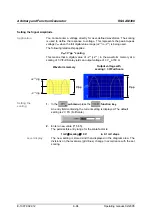Arbitrary and Function Generator
R&S AM300
E-1007.9922.12
6-98
Operating manual, 02/2005
Setting the Start Phase
Application
The start phase enables the signal to be phase shifted relative to the
reference phase. In the BURST operating mode, use the start phase to define
the phase of the signal at the start of the burst. If different phase values are
set in channels CH1 and CH2, their difference determines the phase shift on
both channels.
When frequency coupling is off ( 6-175) the start phase has significance for
the BURST operating mode only. Otherwise there is no unequivocal phase
relationship between the channels.
When phase coupling is on ( 6-175) the phase relationship between the two
channels is always zero.
Setting the
start phase
1.
In the
submenu
press the
function key
.
An entry field containing the current setting is displayed. The default
setting is 0 deg.
2.
Enter a new value ( 5-55).
The permissible entry range for the start phase is:
-180 deg
≤
start phase
≤
+180 deg
in 0.01° steps
Display
The new setting is stored and then displayed in the diagram area. The
active waveform is shifted in accordance with the phase setting, e.g. -90
degrees.
The currently applicable phase shift of waveform 2 relative to waveform 1
is displayed in the parameter field below the channel name CH2, e.g.
"dPhase: -90 deg".
START
PHASE
Содержание AM 300
Страница 2: ...02 2005 ...