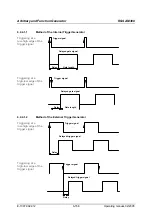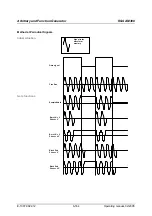R&S AM300
Arbitrary and Function Generator
Operating manual, 02/2005
6-163
E-1007.9922.12
6.2.4.5.1
Selecting the Gate Function
Application
You can use the gate function to control the waveform output when using the
trigger event. You have a number of choices available ( Figures, 6-164 and
6-165):
Block End
Waveform output begins with the rising edge and continues after the gate
is closed until the last signal period is completely finished. If the
waveform is phase shifted ( 6-98), the start and end are shifted
accordingly.
Sample & Hold
The waveform is generated only so long as the gate is open. After this
the last value is retained. The next time the gate opens the waveform
continues from the same point. If the waveform is phase shifted ( 6-98),
the start is shifted accordingly.
Burst
A defined number of complete signal periods is output. If the waveform is
phase shifted ( 6-98), the start is shifted accordingly.
Selecting the
gate function
1.
In the
submenu
press the
function key
.
A selection field containing specified settings is displayed. The default
setting is "Block End".
2.
Use the
rotary knob
[11] to select a setting.
3.
Press the
ENTER key
[5] to close the selection field.
The new setting is stored.
Delivering a
trigger signal to
the Sync output
1.
Select the "Trigger" setting as the synchronization source ( 6-140).
2.
Select a trigger mode ( 6-150).
3.
Switch the appropriate Sync output on ( 6-142).
Содержание AM 300
Страница 2: ...02 2005 ...