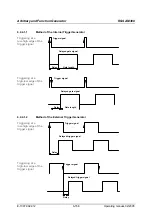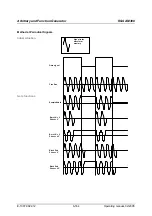R&S AM300
Arbitrary and Function Generator
Operating manual, 02/2005
6-151
E-1007.9922.12
6.2.3.3
Selecting the Sweep Scaling
Application
The time characteristic of a frequency sweep can be selected. In so doing
you can decide whether the intervals between the frequency values that are
successively set are displayed in linear (
LIN
) or logarithmic (
LOG
) fashion.
Setting the
sweep scaling
1.
In the
menu
press the
function key
.
A selection field containing specified settings is displayed. The default
setting is "LIN".
2.
Use the
rotary knob
[11] to select a setting.
3.
Press the
ENTER key
[5] to close the selection field.
The new setting is stored.
6.2.3.4
Setting the Sweep Time
Application
The sweep time is the time during which the R&S AM300 traverses the
defined frequency range (SPAN, 6-148).
Setting the
sweep time
1.
In the
menu
press the
function key
.
An entry field containing the currently applicable setting is displayed. The
default setting is "1 ms".
2.
Enter a new value ( 5-55).
The permissible entry range for the sweep time is:
1 ms
≤
Sweep Time
≤
999 s
in 10 µs steps
3.
Press the
ENTER key
The new setting is stored and then displayed in the parameter field, if
frequency sweeping is switched on ( 6-154).
Содержание AM 300
Страница 2: ...02 2005 ...