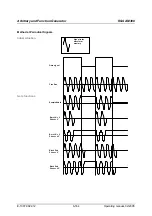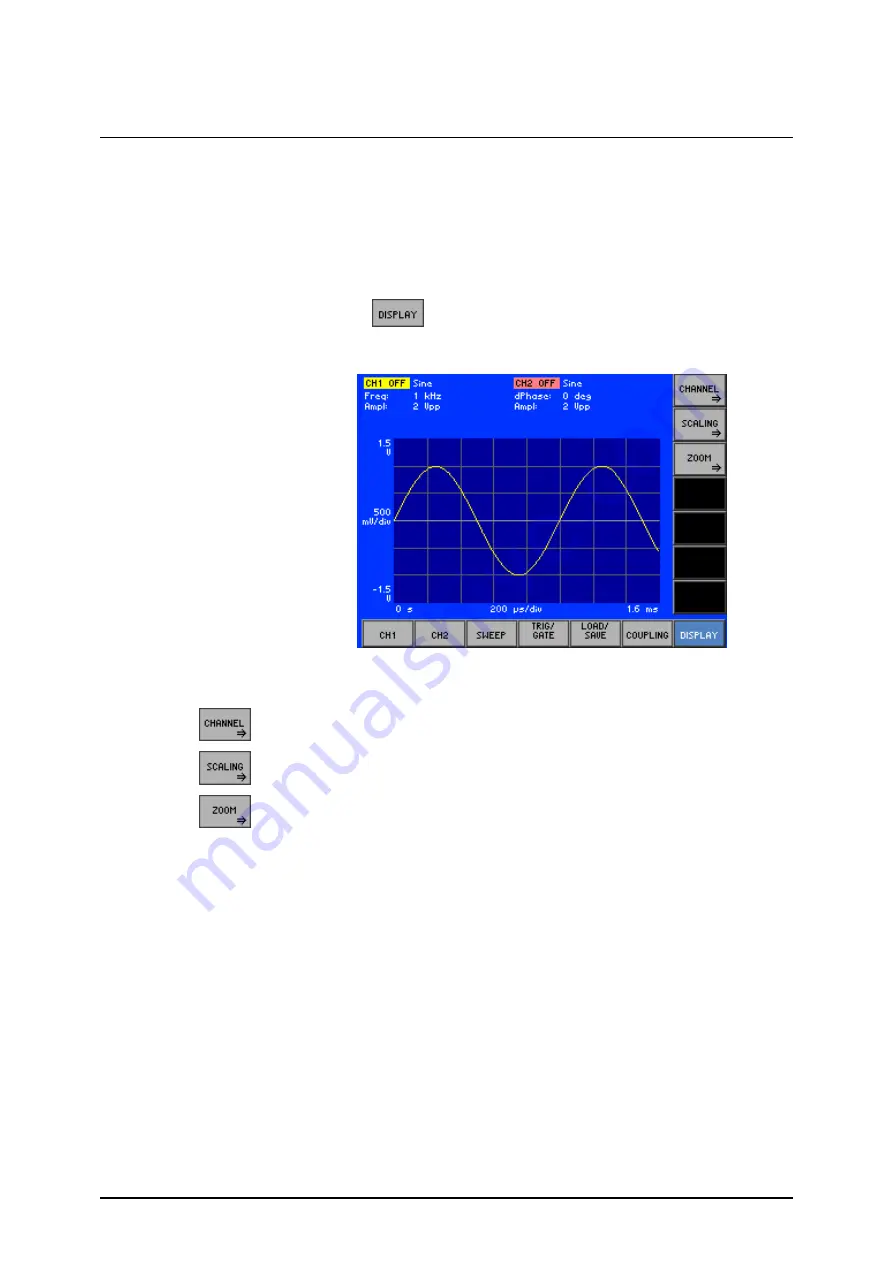
R&S AM300
Arbitrary and Function Generator
Operating manual, 02/2005
6-177
E-1007.9922.12
6.2.7
Screen Settings (DISPLAY Menu)
What the settings
are for
You can use the DISPLAY menu to select different settings for the
appearance of waveforms on the screen. You can change the display of the
currently set waveforms, the scaling of the diagram area and the size of the
screen window.
Selecting the
DISPLAY menu
•
Select the
menu
with the aid of the
3
or
4
cursor key
.
The menu name is highlighted and the function keys [13] are assigned
the appropriate function.
Function key
assignment
Open submenu:
( 6-178)
Display waveforms
Open Submenu:
( 6-181)
Scaling of diagram area
Open submenu:
( 6-186)
Zoom the screen window
Содержание AM 300
Страница 2: ...02 2005 ...