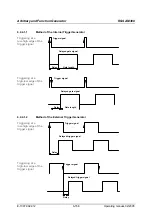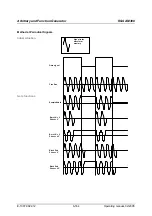R&S AM300
Arbitrary and Function Generator
Operating manual, 02/2005
6-167
E-1007.9922.12
6.2.4.5.4
Selecting the Gate Polarity
Application
You can change the polarity of the gate signal to suit the application.
High
The high state flags the active status of the gate signal. The polarity
setting affects both the internally generated gate signal and the external
gate signal alike.
Low
The gate signal is logically inverted.
Selecting the
polarity
1.
In the
submenu
press the
function key
.
A selection field containing specified settings is displayed. The default
setting is "High".
2.
Use the
rotary knob
[11] to select a setting.
3.
Press the
ENTER key
[5] to close the selection field.
The new setting is stored and the synchronization signal is delivered
using the set polarity.
Delivering a
trigger signal to
the Sync output
1.
Select the "Trigger" setting as the synchronization source ( 6-140).
2.
Select a trigger mode ( 6-150).
3.
Switch the appropriate Sync output on ( 6-142).
Содержание AM 300
Страница 2: ...02 2005 ...