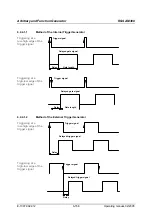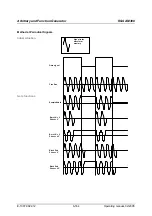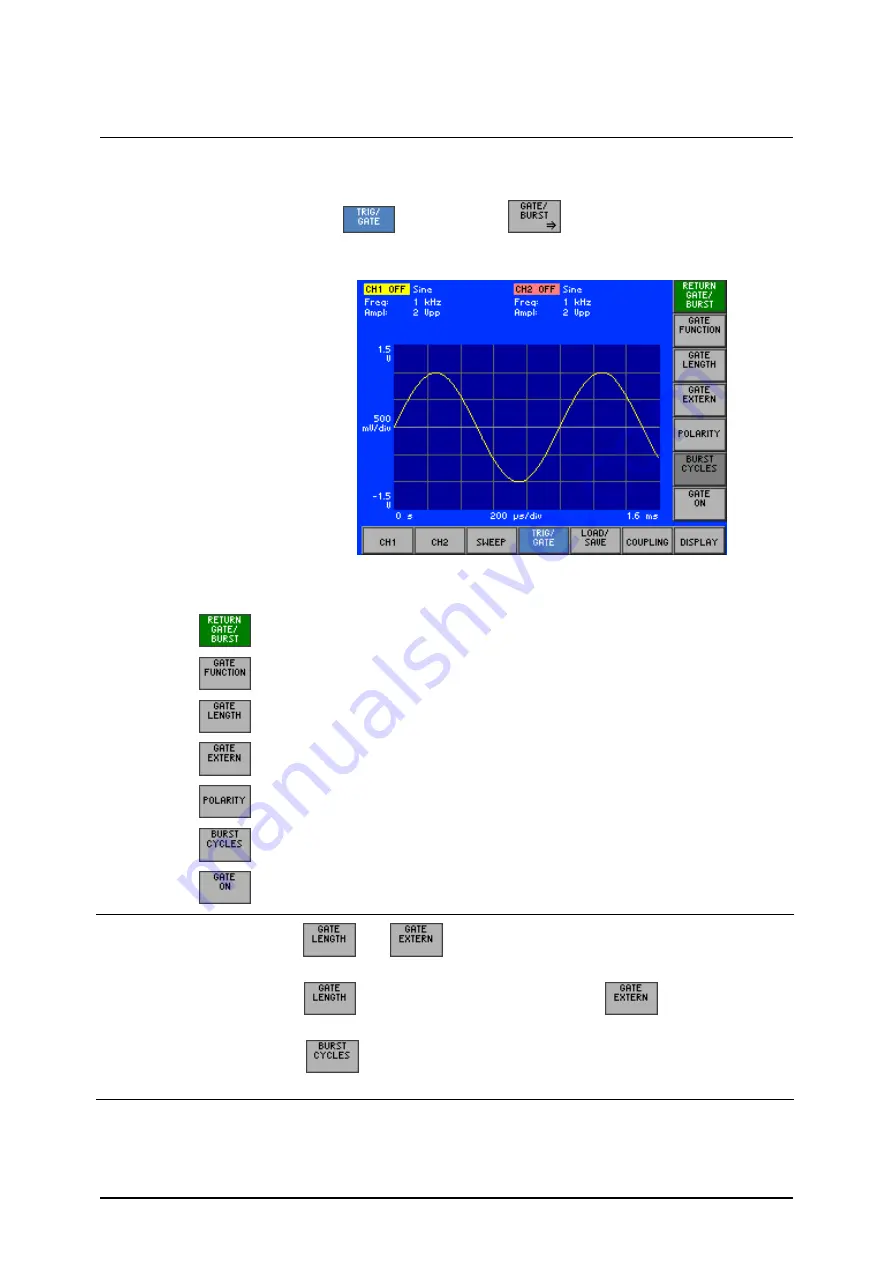
Arbitrary and Function Generator
R&S AM300
E-1007.9922.12
6-162
Operating manual, 02/2005
Selecting the
GATE/BURST
submenu
1.
Select a waveform for the Gate/Burst mode ( 6-72).
2.
In the
menu
press the
function key
.
The menu name is highlighted and the function keys [13] are assigned
the appropriate function.
Function key
assignment
Exit submenu
Select gate function
( 6-163)
Set gate length
( 6-166)
Control gate via external trigger signal
( 6-166)
Select gate polarity
( 6-167)
Set number of burst signal periods
( 6-168)
Switch Gate/Burst mode on/off
( 6-168)
Note
The
and
function keys are only available if the "Burst" gate
function is switched off ( 6-163).
The
function key is only available if the
function key is not
active ( 6-166).
The
function key is only available if the "Burst" gate function is
switched on ( 6-163).
Содержание AM 300
Страница 2: ...02 2005 ...