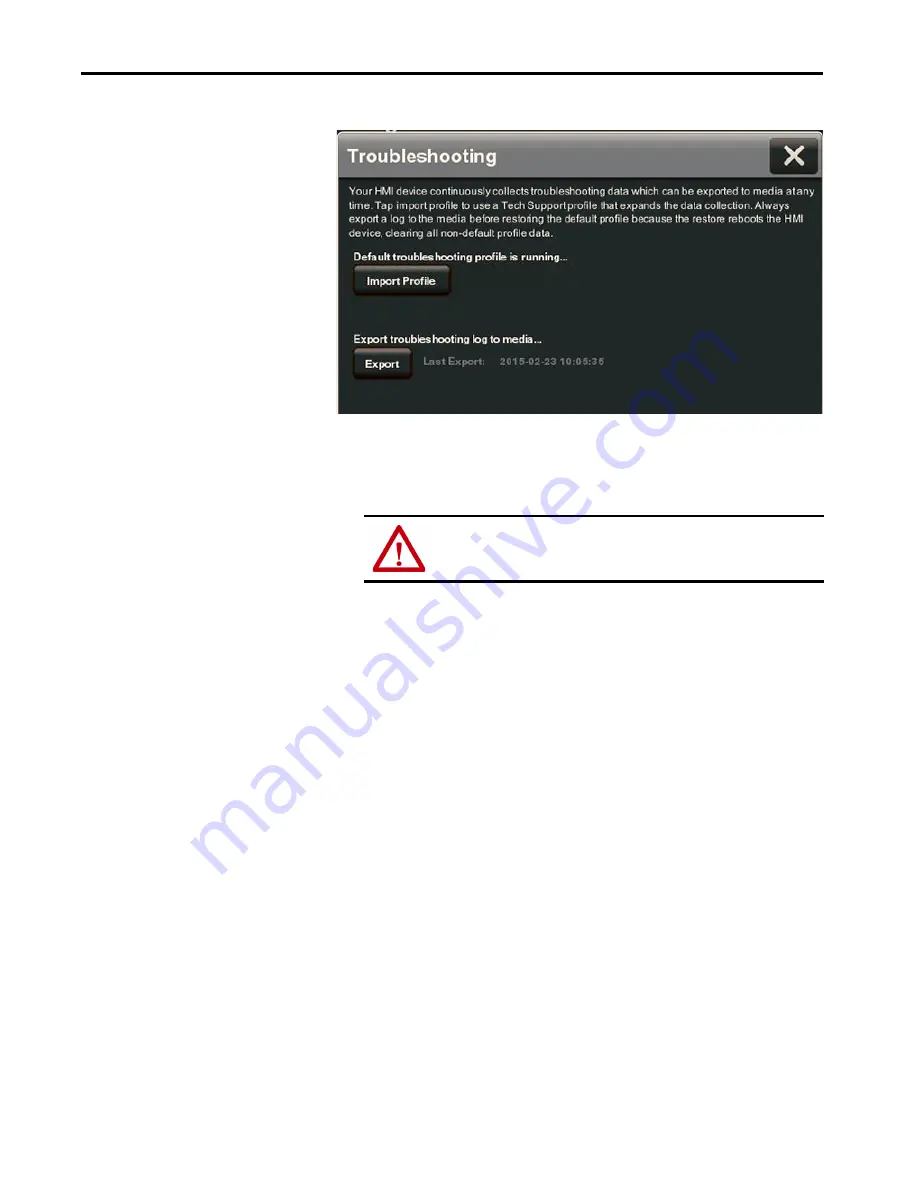
98
Rockwell Automation Publication 2715P-UM001C-EN-P - March 2019
Chapter 7
Troubleshooting
6.
Insert a USB drive or SD card into a slot on the terminal.
7.
Tap Export.
The troubleshooting log is exported and the date a time of the last export is
displayed next to the Export button.
8.
To close the window, tap X.
Your technical support contact at Rockwell Automation can provide you with
information on where to send the profile.
ATTENTION:
Do not remove the USB drive or SD card before the import operation is
complete. Otherwise, the USB drive or SD card can become corrupt.
Содержание Allen-Bradley PanelView 5510 Series
Страница 6: ...6 Rockwell Automation Publication 2715P UM001C EN P March 2019 Table of Contents Notes...
Страница 10: ...10 Rockwell Automation Publication 2715P UM001C EN P March 2019 Preface Notes...
Страница 86: ...86 Rockwell Automation Publication 2715P UM001C EN P March 2019 Chapter 5 Install and Replace Components Notes...
Страница 92: ...92 Rockwell Automation Publication 2715P UM001C EN P March 2019 Chapter 6 Update Firmware Notes...
Страница 108: ...108 Rockwell Automation Publication 2715P UM001C EN P March 2019 Index Notes...
Страница 109: ...Rockwell Automation Publication 2715P UM001C EN P March 2019 109 Index Notes...
Страница 110: ...110 Rockwell Automation Publication 2715P UM001C EN P March 2019 Index Notes...
Страница 111: ......















































