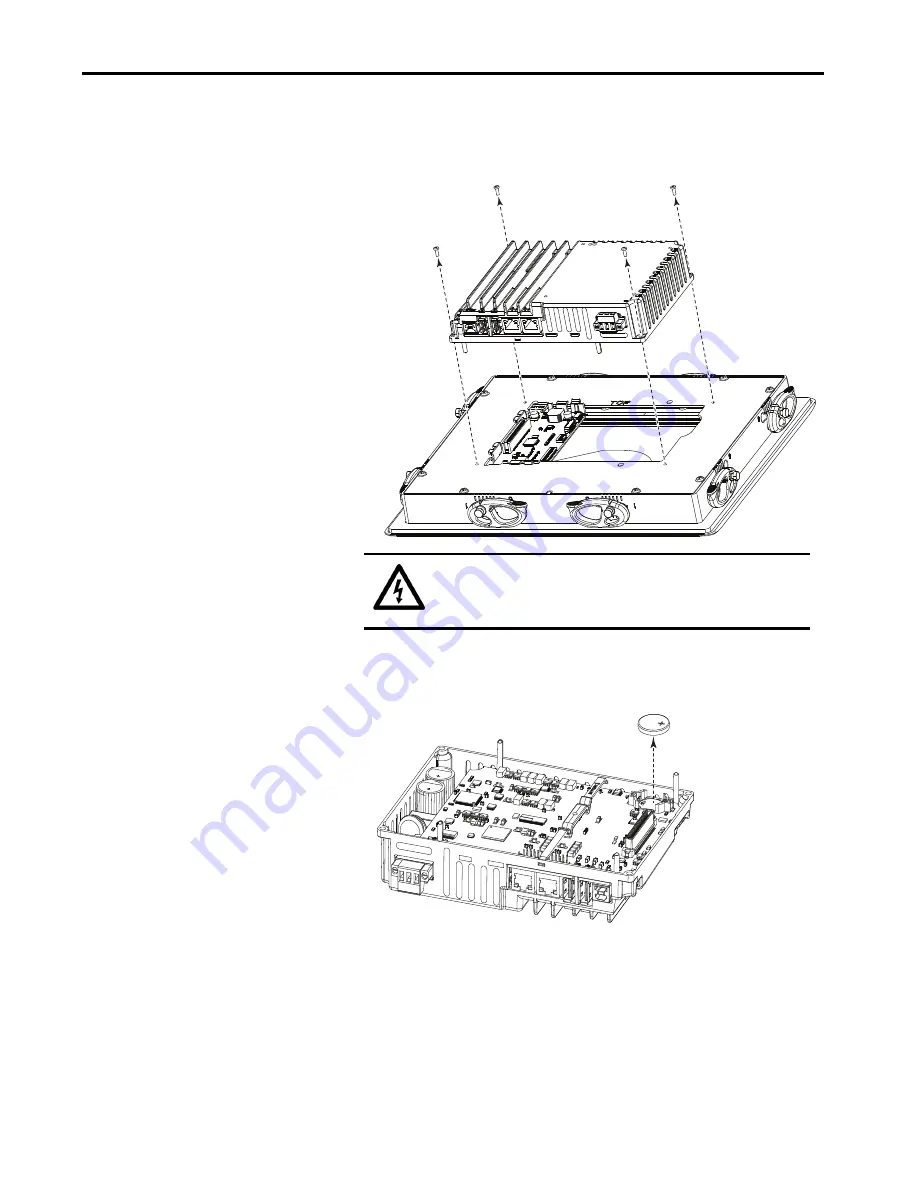
Rockwell Automation Publication 2715P-UM001C-EN-P - March 2019
83
Install and Replace Components
Chapter 5
To replace the battery, follow these steps.
1.
Disconnect power from the terminal.
2.
Loosen the screws that secure the logic module to the back of the display.
3.
Carefully lift the logic module away from the display module and turn over
to expose the circuit board.
4.
Locate the coin-cell battery on the circuit board.
5.
Remove the battery by lifting on the side of the battery.
6.
Insert the new battery so the positive (+) polarity faces up.
SHOCK HAZARD:
This equipment is sensitive to electrostatic discharge
(ESD).
Follow ESD prevention guidelines when handling this equipment.
Logic Module
Display Module
Содержание Allen-Bradley PanelView 5510 Series
Страница 6: ...6 Rockwell Automation Publication 2715P UM001C EN P March 2019 Table of Contents Notes...
Страница 10: ...10 Rockwell Automation Publication 2715P UM001C EN P March 2019 Preface Notes...
Страница 86: ...86 Rockwell Automation Publication 2715P UM001C EN P March 2019 Chapter 5 Install and Replace Components Notes...
Страница 92: ...92 Rockwell Automation Publication 2715P UM001C EN P March 2019 Chapter 6 Update Firmware Notes...
Страница 108: ...108 Rockwell Automation Publication 2715P UM001C EN P March 2019 Index Notes...
Страница 109: ...Rockwell Automation Publication 2715P UM001C EN P March 2019 109 Index Notes...
Страница 110: ...110 Rockwell Automation Publication 2715P UM001C EN P March 2019 Index Notes...
Страница 111: ......
















































