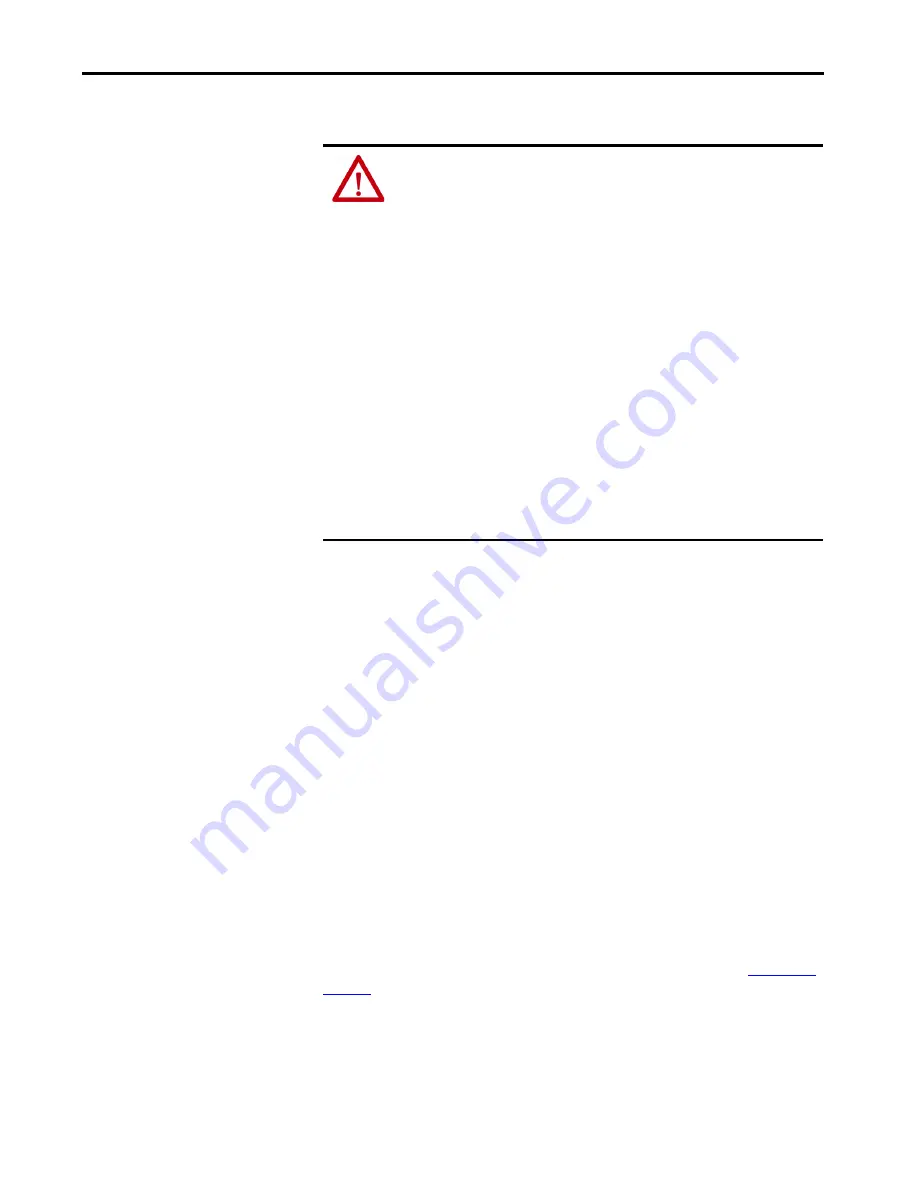
Rockwell Automation Publication 2715P-UM001C-EN-P - March 2019
21
Install the PanelView 5510 Terminal
Chapter 2
Wiring and Safety Guidelines
Outdoor Installation Recommendations
When you use a PanelView 5510 terminal outdoors, follow these
recommendations to maximize the field life of the front bezel and display:
• Do not expose terminal to direct sunlight
• Add UV protection and/or shielding
• Manage terminal temperature
• Mount terminal in an acceptable position
• Select a proper enclosure
Ultraviolet (UV) and infrared radiation can reduce the field life of any electronic
terminal. While the materials used in the terminal bezels provide long field life,
that life can be improved by proper installation and by following the suggested
guidelines.
UV radiation from the sun causes all plastics to fade or yellow and become brittle
over time. Avoid direct sunlight exposure, use a sacrificial antiglare overlay and/or
use a shield to shade the terminal to help protect the front of the terminal from
direct exposure to UV radiation and greatly increase its field life. See
for a selection of appropriate protective overlay accessories. When you
install a sun shield that closes over the display, the temperature between the sun
shield and the display cannot exceed the maximum temperature of the display,
which is 55 °C (131 °F). Adequately ventilate all sun shields to help prevent
excess heat rise on the terminal display.
ATTENTION:
Use publication NFPA 70E, Electrical Safety Requirements for
Employee Workplaces, IEC 60364 Electrical Installations in Buildings, or other
applicable wiring safety requirements for the country of installation when
wiring the devices. In addition to the NFPA guidelines, here are some other
guidelines to follow:
• Connect the device and other similar electronic equipment to its own branch
circuit.
• Protect the input power by a fuse or circuit breaker rated at no more than 15 A.
• Route incoming power to the device by a separate path from the
communication lines.
• Cross power and communication lines at right angles if they must cross.
• Communication lines can be installed in the same conduit as low-level DC I/O
lines (less than 10V).
• Shield and ground cables appropriately to avoid electromagnetic interference
(EMI). Grounding minimizes noise from EMI and is a safety measure in electrical
installations.
For more information on grounding recommendations, refer to the National
Electrical Code published by the National Fire Protection Association.
Содержание Allen-Bradley PanelView 5510 Series
Страница 6: ...6 Rockwell Automation Publication 2715P UM001C EN P March 2019 Table of Contents Notes...
Страница 10: ...10 Rockwell Automation Publication 2715P UM001C EN P March 2019 Preface Notes...
Страница 86: ...86 Rockwell Automation Publication 2715P UM001C EN P March 2019 Chapter 5 Install and Replace Components Notes...
Страница 92: ...92 Rockwell Automation Publication 2715P UM001C EN P March 2019 Chapter 6 Update Firmware Notes...
Страница 108: ...108 Rockwell Automation Publication 2715P UM001C EN P March 2019 Index Notes...
Страница 109: ...Rockwell Automation Publication 2715P UM001C EN P March 2019 109 Index Notes...
Страница 110: ...110 Rockwell Automation Publication 2715P UM001C EN P March 2019 Index Notes...
Страница 111: ......
















































