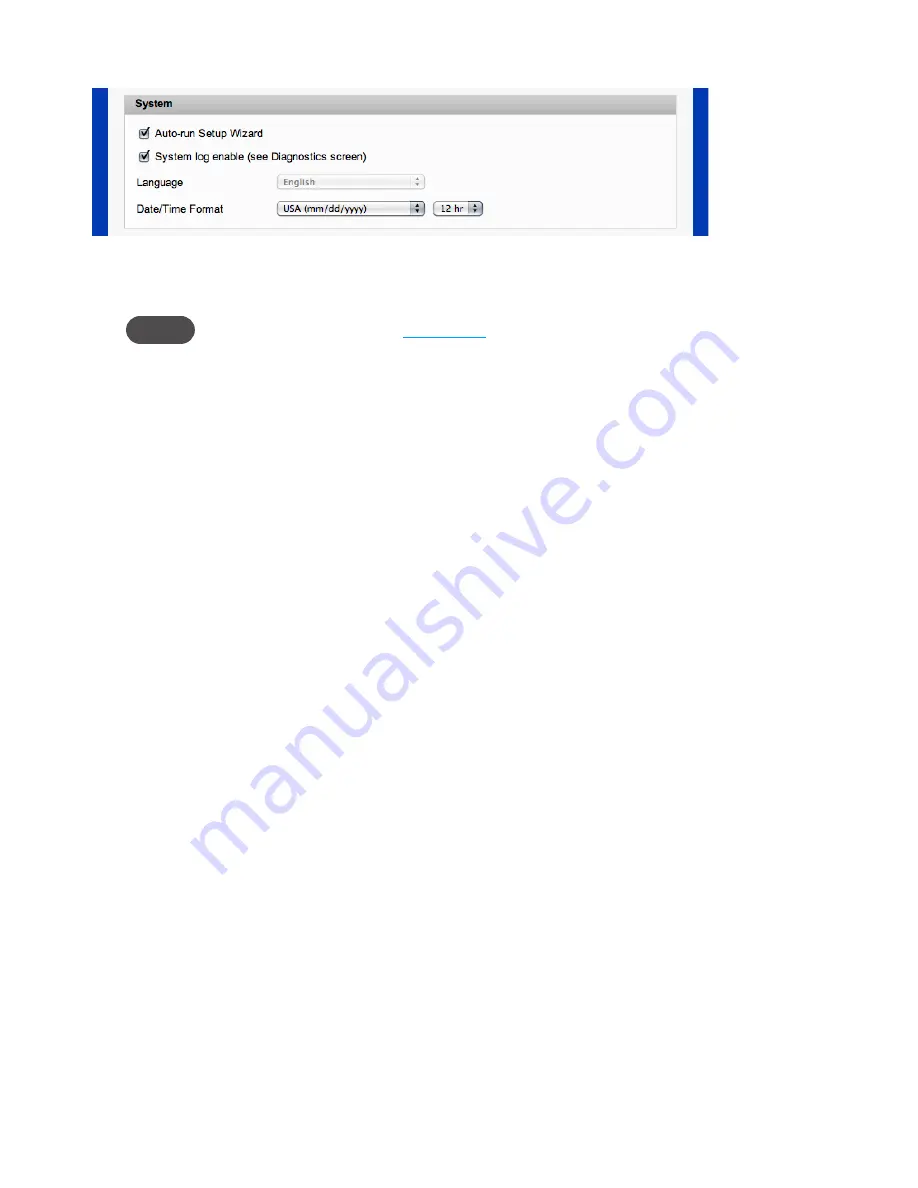
43
System
The System section allows you to select your preferred language, date format, and time format, and
to turn on the system log.
NOTE
You can view the system log. See
System Status
on page 51.
➊
In the Language list, click the language you wish to use. (Currently English is the only option,
and this list is disabled (grayed-out).
➋
In the Date/Time list, click the date format (U.S. or European) and the time system (12-hr or
24-hr) that you want to use.
➌
Confirm your selections and click
Apply
.
Содержание MiFi RF-MFH2
Страница 1: ...3G Personal Mobile Hotspot ComprehensiveUserGuide ...
Страница 6: ...1 Product Overview Device Overview Your Mobile Hotspot ...
Страница 39: ...34 Wi Fi Log Click the Wi Fi Log button to view a listing of Wi Fi events most recent first ...
Страница 57: ...4 Troubleshooting Overview Common Problems and Solutions Use the Master Reset Button Technical Support ...
Страница 63: ...58 Technical Support For additional information and technical support visit www RocketfishProducts com ...
















































