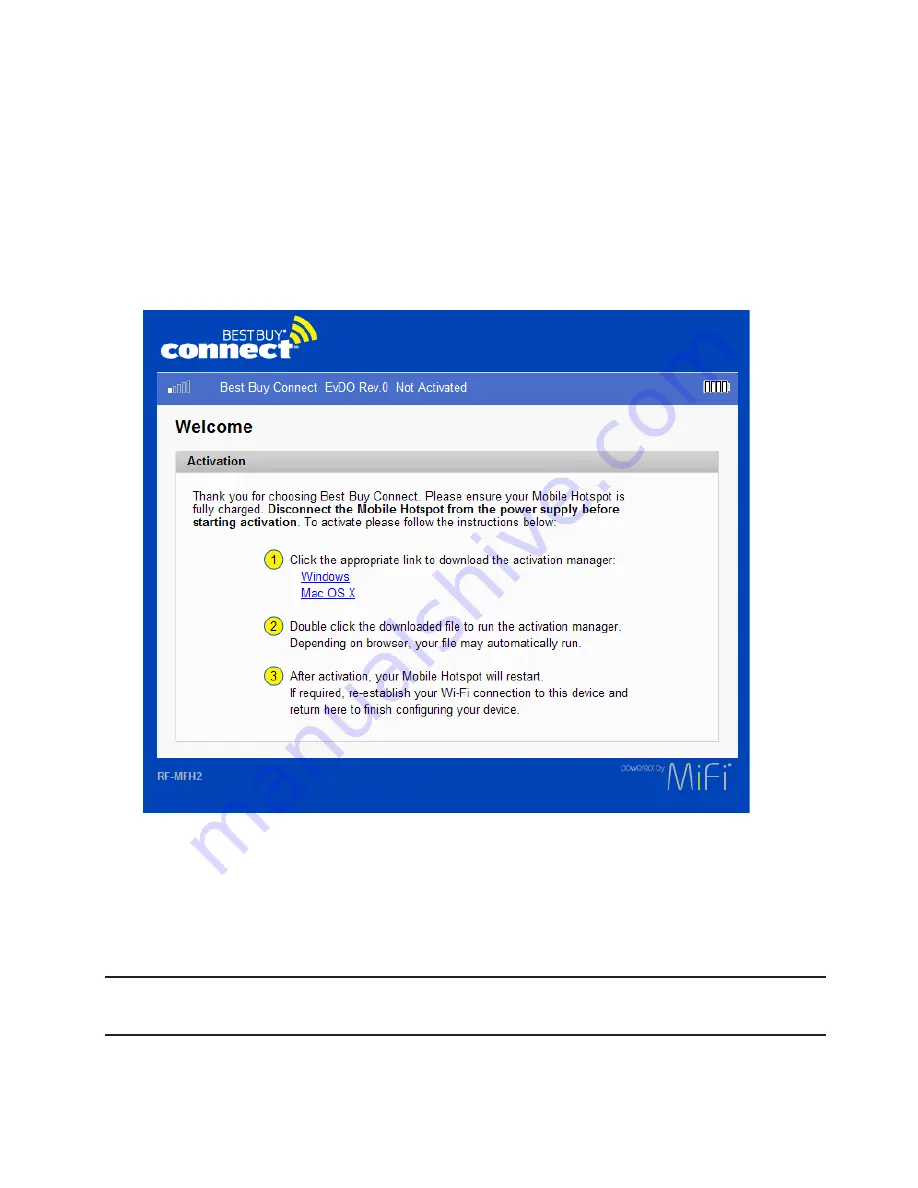
9
Activating Your Device
The first time you connect to your mobile hotspot, the activation wizard helps you activate your
device, create your account, and set up billing.
➊
During the activation process, you need to create your account and set up the billing. Have
your personal information (name, credit card number, billing address, email address, etc)
ready before you start the activation wizard.
➋
From your computer’s Web browser, enter
http://bestbuyconnect.mifi
(alternatively,
http://192.168.1.1
) into the address window and then press the
Enter
or
Return
key. The Activation window opens.
➌
Click the appropriate link for your operating system. The Activation Manager program
downloads from the Mobile Hotspot device to your computer.
You need to install and run the program, then enter your information to create your account
and activate your Mobile Hotspot device.
IMPORTANT
Be sure to keep the browser window open. The Activation Manager needs it to
complete the activation.
Содержание MiFi RF-MFH2
Страница 1: ...3G Personal Mobile Hotspot ComprehensiveUserGuide ...
Страница 6: ...1 Product Overview Device Overview Your Mobile Hotspot ...
Страница 39: ...34 Wi Fi Log Click the Wi Fi Log button to view a listing of Wi Fi events most recent first ...
Страница 57: ...4 Troubleshooting Overview Common Problems and Solutions Use the Master Reset Button Technical Support ...
Страница 63: ...58 Technical Support For additional information and technical support visit www RocketfishProducts com ...





























