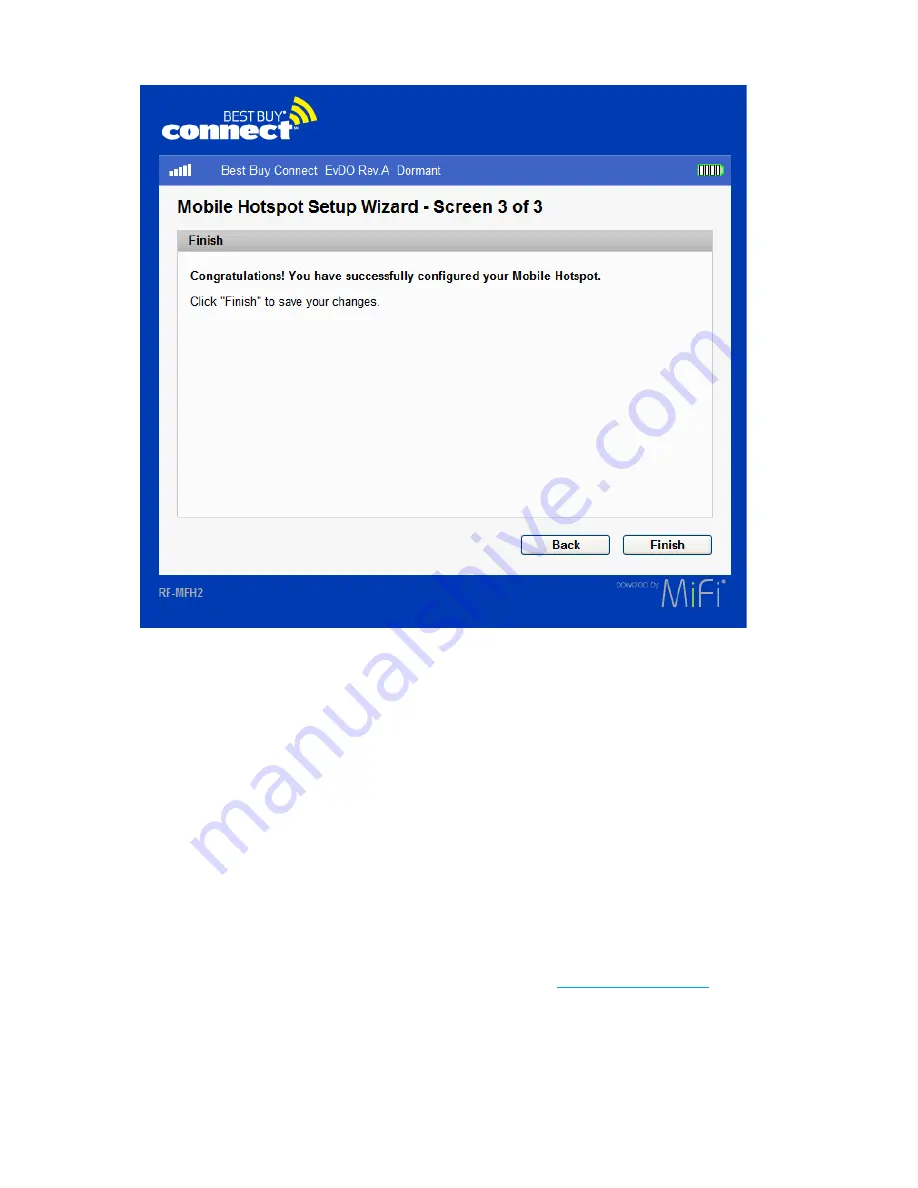
14
➒
Click
Finish
to complete the Mobile Hotspot Setup Wizard.
Connecting to MiFi Device Settings for the First Time
The Mobile Hotspot has an on-device website, MiFi Device Settings, you can use to change the
settings and customize your device. You must activate your device before you can log on to
MiFi Device Settings.
➊
The Setup Wizard should leave you on the Home Page. If you canceled the Setup Wizard or
closed your browser, you can enter
http://bestbuyconnect.mifi
(alternatively,
http://192.168.1.1
)
in your browser’s address window and then press the
Enter
or
Return
key to get to the Home
Page.
➋
Enter the administrative password (the default password is
admin
) when requested.
You can find out more in the MiFi Device Settings Chapter. See
MiFi Device Settings
on page 18.
Содержание MiFi RF-MFH2
Страница 1: ...3G Personal Mobile Hotspot ComprehensiveUserGuide ...
Страница 6: ...1 Product Overview Device Overview Your Mobile Hotspot ...
Страница 39: ...34 Wi Fi Log Click the Wi Fi Log button to view a listing of Wi Fi events most recent first ...
Страница 57: ...4 Troubleshooting Overview Common Problems and Solutions Use the Master Reset Button Technical Support ...
Страница 63: ...58 Technical Support For additional information and technical support visit www RocketfishProducts com ...






























