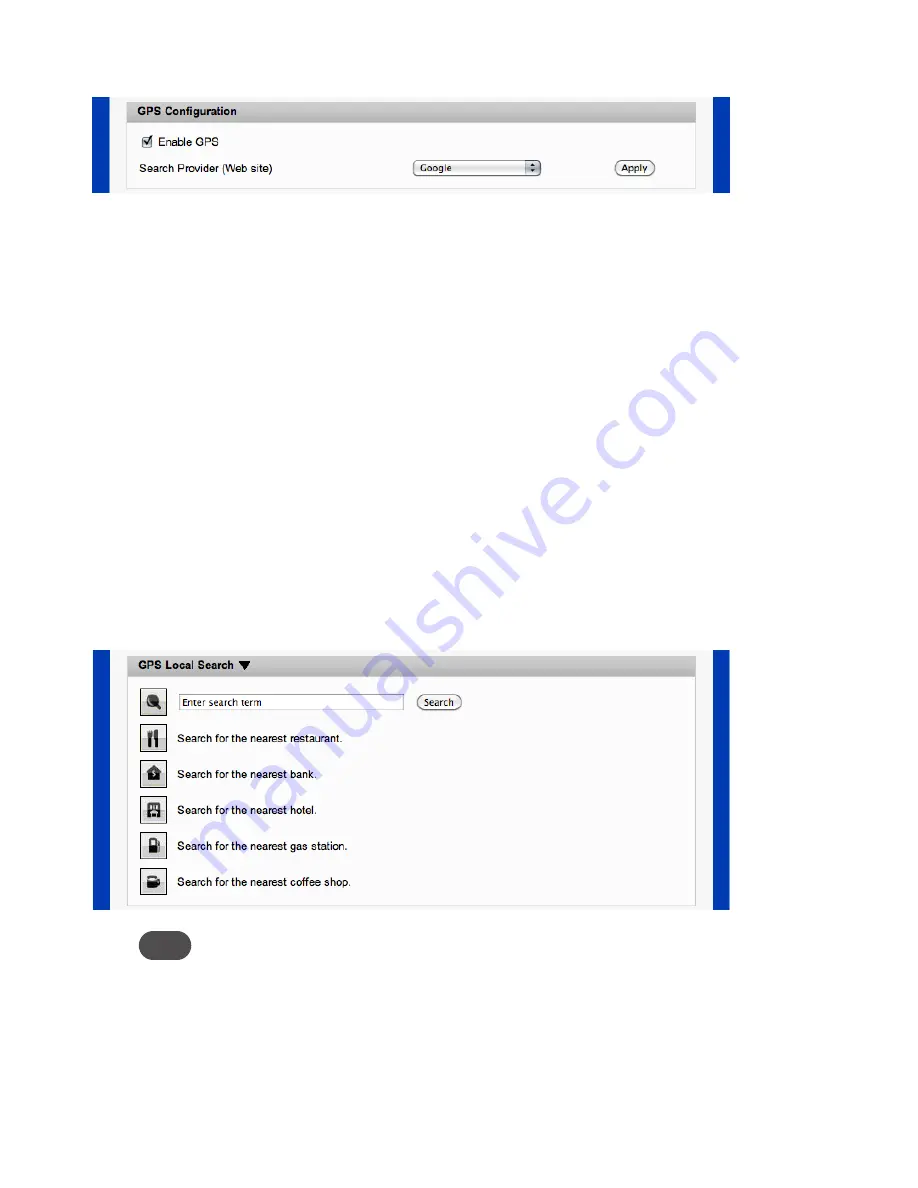
25
GPS Configuration
Use this section to configure the GPS settings.
➊
Select the
Enable GPS
check box to turn on GPS.
➋
In the Search provider list, select a search provider.
➌
Click
Yes
to accept the GPS privacy agreement.
➍
Click
Apply
to confirm the settings.
GPS Local Search
Once the GPS status changes from “Searching” to “Acquired,” you can search for restaurants, banks,
hotels, gas stations, coffee shops or a specific address.
➤
Click the button next to the type of business you want to search for.
– OR –
➤
Type a business name or an address in the search box and then click
Search.
Tip!
If the GPS status does not change to Acquired, try moving the device close to a window or outdoors.
Содержание MiFi RF-MFH2
Страница 1: ...3G Personal Mobile Hotspot ComprehensiveUserGuide ...
Страница 6: ...1 Product Overview Device Overview Your Mobile Hotspot ...
Страница 39: ...34 Wi Fi Log Click the Wi Fi Log button to view a listing of Wi Fi events most recent first ...
Страница 57: ...4 Troubleshooting Overview Common Problems and Solutions Use the Master Reset Button Technical Support ...
Страница 63: ...58 Technical Support For additional information and technical support visit www RocketfishProducts com ...






























