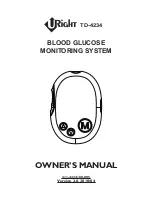9
• Initial Startup
112
9.4
Initial setup on the meter
There are two ways to customize the setup of the meter:
directly on the meter (see the following menu overview)
or via the data management system (see Appendix A).
The two methods differ according to the range of options
available.
The meter is delivered with preconfigured default set-
tings. The following settings can be configured on the
meter:
■
Date and time format
■
Date and time editing enabled
■
Units
■
Test types
■
Lot information editing enabled
■
Methods for verifying lot information
■
Enable barcode scanner
■
Normal, critical, and reportable ranges
■
Operator ID options
■
Patient ID options
■
Settings for glucose controls and QC Lockout
■
Beeper
If the meter is configured by a system administrator
using a data management system, the configuration
options on the meter may be disabled to avoid con-
flicts in the settings. These options then appear
grayed out on the display.
Содержание ACCU-CHEK Inform II
Страница 1: ...Accu Chek Inform II BLOOD GLUCOSE MONITORING SYSTEM Operator s Manual ...
Страница 3: ...0 4807839001 05 2013 09 EN Operator s Manual Version 5 0 A ACCU CCU CHEK HEK Inform II System ...
Страница 6: ...6 This page intentionally left blank ...
Страница 12: ...12 This page intentionally left blank ...
Страница 104: ...8 Proficiency Testing 104 This page intentionally left blank ...
Страница 160: ...12 General Product Information 160 This page intentionally left blank ...
Страница 174: ...A Appendix 174 Codabar Code 39 Code 93 Code 128 EAN 13 Interleaved 2 5 GS1 DataBar Limited PDF417 DataMatrix QR Code ...
Страница 206: ...D Supplement for Observed Test Sequence 206 This page intentionally left blank ...
Страница 210: ...Index 210 This page intentionally left blank ...
Страница 211: ...211 ...