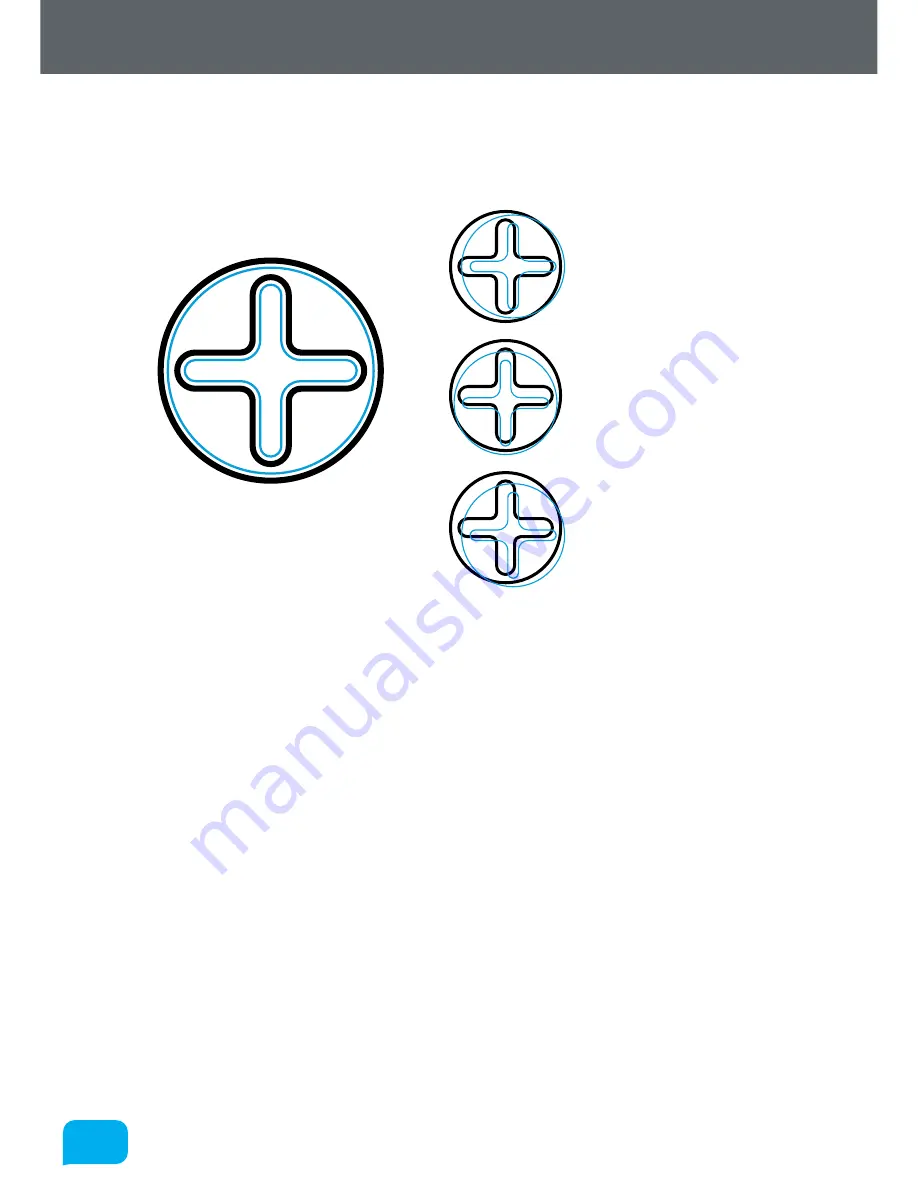
90
90
www.cel-robox.com
7.0 Calibration and Maintenance
AutoMaker™ will then program the head with the values you have selected, and
print some extra areas for verification. It will print a circle in the rear-left corner,
followed by a crosshair in the centre.
Perfect Alignment
X Alignment Error
Y Alignment Error
X and Y Alignment Error
If you are still seeing an alignment error, click the
Retry Calibration
button in the
bottom left to try again. If you are happy with the result, click
Next
to complete
the calibration and program the head.
Содержание 3d printer
Страница 1: ...www cel robox com UserGuide including AutoMaker Version 1 1 ...
Страница 6: ...1 0 1 0 Introduction ...
Страница 19: ...Overview 2 0 ...
Страница 25: ...Getting Started 3 0 ...
Страница 34: ...Using Robox 4 0 ...
Страница 42: ...AutoMaker Software 5 0 ...
Страница 77: ...77 77 www cel robox com 5 0 AutoMaker Software ...
Страница 78: ...Finishing Parts 6 0 ...
Страница 82: ...Calibration and Maintenance 7 0 ...
Страница 99: ...99 99 www cel robox com 7 0 Calibration and Maintenance ...
Страница 100: ...Supplementary Information 8 0 ...
Страница 122: ... 2014 CEL Technology Ltd All rights reserved RBX01 ACC UM ...






























