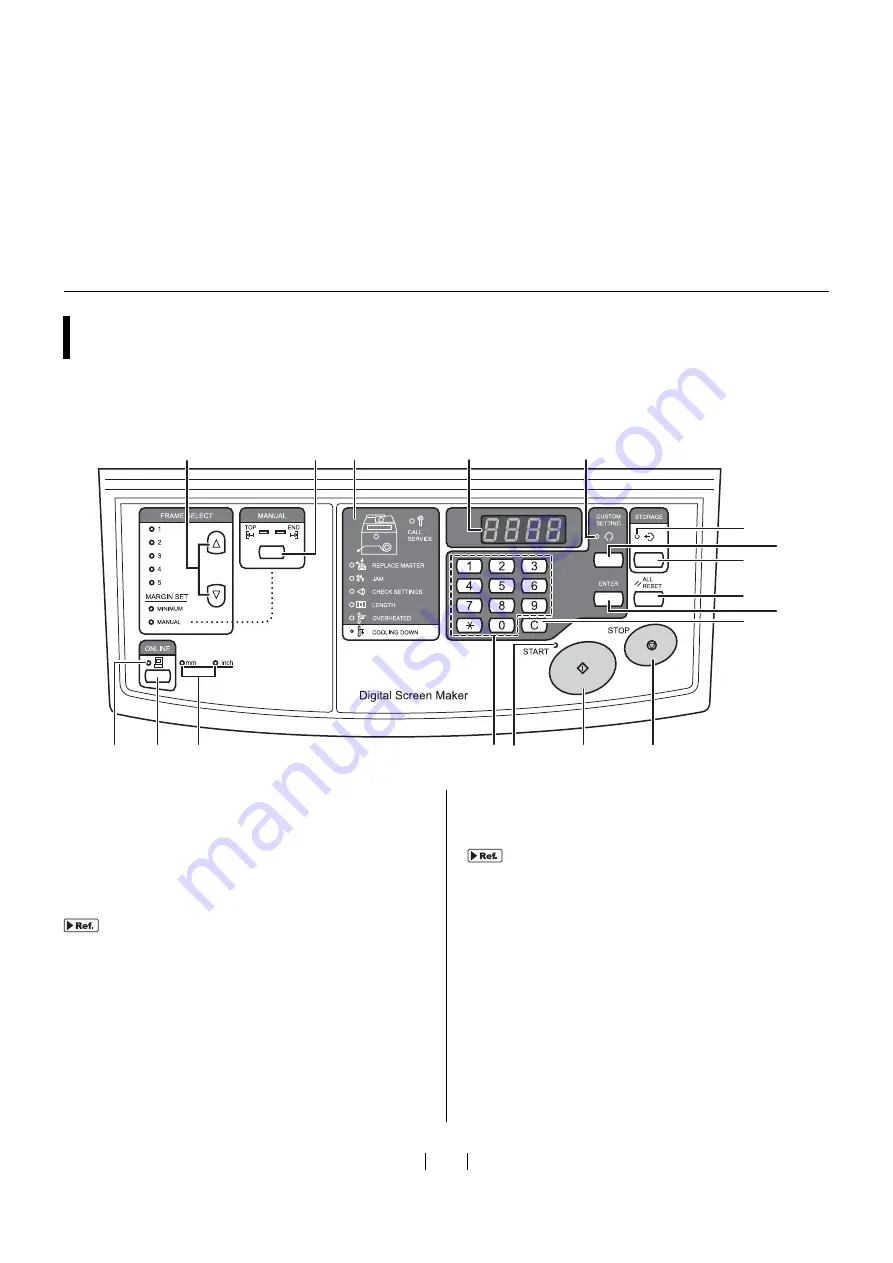
16
From the Control Panel, yo
u
can
s
tart
s
creen making and change frame
s
ize and mar-
gin
s
etting
s
.
Lighting and blinking of the indicator
s
will al
s
o let yo
u
know the condition
s
of the machine.
1) <STORAGE> Indicator (Reproduction Indicator)
Light
s
when original data tran
s
ferred onto a
s
creen i
s
s
tored in the machine.
2) <STORAGE> Key (Reproduction Key)
Pre
ss
ing it when the <STORAGE> Indicator i
s
lighting will
reprod
u
ce a
s
creen of
s
tored data.
"Screen reproduction / storage function" on
3) <ALL RESET> Key
U
s
ed to ret
u
rn the
s
etting made on the Control Panel to the initial
s
et val
u
e, or cancel tro
u
ble after tro
u
ble
s
hooting i
s
completed.
4) <STOP> Key
Stop
s
the operation being exec
u
ted.
Pre
ss
ing and holding it (from more than one
s
econd) d
u
r-
ing
s
creen making will interr
u
pt
s
creen making.
5) <ENTER> Key
U
s
ed when making
s
etting
s
in C
us
tom Setting mode or fixing
a margin
s
ize.
"Settings that Can be Made in Custom Setting
6) <START> Indicator
Light
s
when the received original data ha
s
become ready
for
s
creen making.
7) <START> Key
Start
s
s
creen making.
8) <C> Key
Delete
s
the val
u
e indicated on the di
s
play.
Control Panel
13)
11)
12)
10)
9) 6)
7)
4)
14)
15)
16)
17)
1)
18)
5)
2)
3)
8)
Содержание GOCCOPRO 100
Страница 1: ...User s Guide 053 36001 053 36003 Printed in Japan 2020 2...
Страница 58: ...MEMO 56...
Страница 59: ...Maintenance Maintenance page 58 Cleaning page 59...
Страница 72: ...70 MEMO...
Страница 93: ......
Страница 94: ...Printed in Japan 2020 2...






























