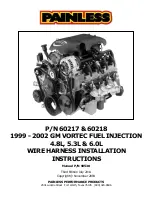4.3 Installation guiding profile and guiding unit
Prepare the guiding profile.
1.
Cut the guiding profile (3) to the correct length l1. Refer to illustration 4.3.1. The guiding profile
(3) is supplied in standard lengths. The necessary length l1 is usually equal to the distance
between the purlins or between the purlin and foundation. Refer to illustration 4.3.3. A small
number of millimeters shorter than l1 is also permitted.
2.
Drill the holes of ø 6.5mm (4x). Refer to illustration 4.3.1.
3.
Put the guiding unit (2) onto the guiding profile (3). Refer to illustration 4.3.2.
Put the guiding profile and guiding unit in position.
4.
Put the guiding profile (3) with guiding unit (2) between:
-
The purlins (A) and (D)
OR
-
The purlin (A) and the foundation (C).
Use 4 bolts M6 (11) and self-locking nuts (12) to attach the mounting brackets (4) to the guiding
profile (3).
Note:
It is recommended to tighten the nuts (temporarily) with your hand.
Refer to illustration 4.3.3.
5.
Put the guiding profile (3) with guiding unit (2) and mounting brackets (4):
- Aligned with the purlin (A)
- At the distance of
41 mm
between the guiding profile (3) and post (B).
Refer to illustration 4.3.3.
6. Find (in the width of the purlin) the position of the guiding profile (3) where the guiding unit (2)
can move to the highest point. The highest point possible of the guiding unit (2) is related to the
width of the purlin (A).
Refer to illustration 4.3.4.
Ridder Drive Systems
T
+31 (0)341 416 854
F
+31 (0)341 416 611
I
www.ridder.com
12
Содержание RB50EPLUS
Страница 36: ...www ridder com...