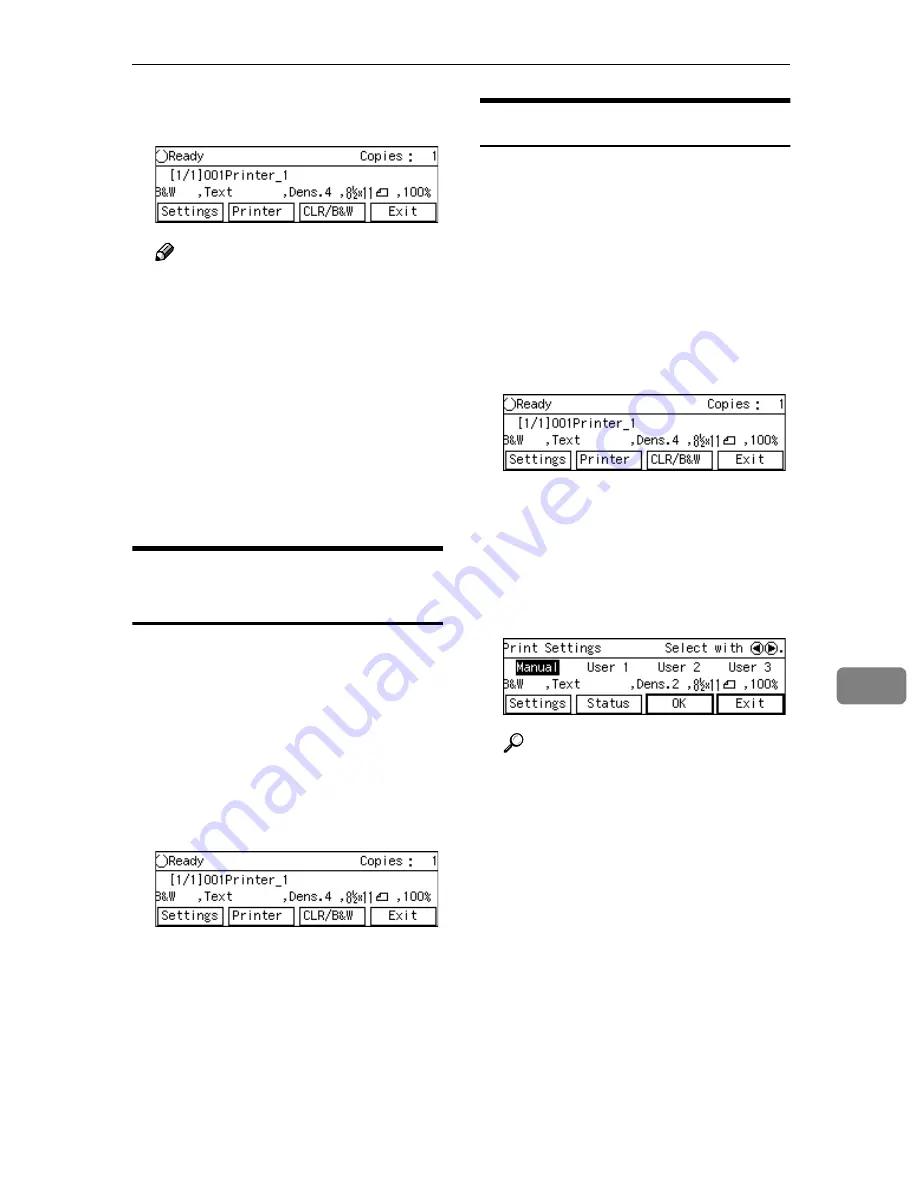
Printing Scan Data
165
8
The “Ready” message changes to
“Printing...”.
Note
❒
Do not turn the power of this
machine off while
B
is dis-
played on the screen.
❒
Enter User ID and Password in
“Locked Print” screen if the
function is set from WebStatus-
Monitor.
DDDD
If you want to continue print scan
data by scanning the originals on
the exposure glass, repeat step
BBBB
and
CCCC
.
Specifying the Number of
Copies
You can specify the number of copies
within the range that you have con-
figured using
[
Max. Number of Copies
]
in
[
3.Print Scan Settings
]
under the
Scanner Features menu.
AAAA
While the Print Scan Ready
screen is displayed, enter the
number of copies you want by us-
ing the number keys.
This returns to the Print Scan
Ready screen, and the number you
have entered is displayed at the
top right of the screen
Configuring Print Settings
When you perform a Print Scan oper-
ation, you can change the settings ini-
tially displayed on the screen (which
settings are those that you have con-
figured and registered to
[
Default
]
in
[
5.Print Settings
]
under the Scanner
Features menu).
AAAA
While the Print Scan Ready
screen is displayed, press
[
Set-
tings
]
.
The Print Settings screen is dis-
played.
BBBB
Select whether you configure the
print settings manually, or use
one of the user settings you have
registered.
Reference
You can confirm the print set-
tings you have registered. See
p.167 “Confirming the Print Set-
tings”.
Содержание 402334 - IS 200E
Страница 8: ...vi...
Страница 30: ...What You Can Do With This Machine 22 1...
Страница 40: ...Setting Up the Scanner 32 2...
Страница 132: ...Setting Originals 124 4...
Страница 162: ...Sending Scan File by Scan to Folder 154 6...
Страница 168: ...Sending Scan File by Scan to FTP 160 7...
Страница 178: ...Printing Scanned Image Files 170 8...
Страница 182: ...Sending Scan Files Using Delivery Server 174 9...
Страница 188: ...Using the TWAIN Scanner Function 180 10...
Страница 218: ...Appendix 210 11 Option Special Table Table Type 4000 Provides comfortable installation of this machine...
Страница 234: ...Image Scanner Operating Instructions EN USA G422 8602...






























