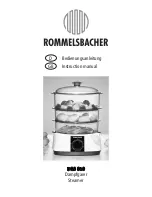OPERATING MANUAL FOR
RETIGO BLUE VISION
COMBI STEAMERS
47
ver. EN04/06/12
Using this option you can upload tunes or sounds
into the combi steamer. You can then choose the
uploaded sounds in the “Settings” section and assign
them to individual events (e.g. end of the cooking
process announcement, pressing a button sound etc.)
c) “Easy Cooking”
This option allows you to upload cooking programs
for the Easy Cooking function. This option is only
accessible after entering a special PIN code.
11.8 “Stand by” option
You can put your combi steamer to sleep using the
“Stand by” function.
You can do it either by pressing the “Stand-by button”
in the “Extras” menu or hold down the “START” button
for 3 sec.
By holding down the “START” button for 3 sec. you
wake up the combi steamer.
12. Settings
The “Settings” section provides special settings of
the combi steamer, as well as access to technical
information regarding the combi steamer and the
service settings for advanced users.
The following functions can be set on the combi
steamer:
12.1 “User settings” option
This function allows the setting of Time, Sounds,
Display, Dafault values, Locks, Main menu and
Miscellaneous settings. In the “User settings” option
a PIN code 1001 is required.
Содержание vision
Страница 1: ...T o u c h t h e f u t u r e ...
Страница 62: ...OPERATING MANUAL FOR RETIGO BLUE VISION COMBI STEAMERS 62 ver EN04 06 12 NOTES ...
Страница 63: ...OPERATING MANUAL FOR RETIGO BLUE VISION COMBI STEAMERS 63 ver EN04 06 12 NOTES ...
Страница 64: ...OPERATING MANUAL FOR RETIGO BLUE VISION COMBI STEAMERS 64 ver EN04 06 12 NOTES ...
Страница 65: ...OPERATING MANUAL FOR RETIGO BLUE VISION COMBI STEAMERS 65 ver EN04 06 12 NOTES ...