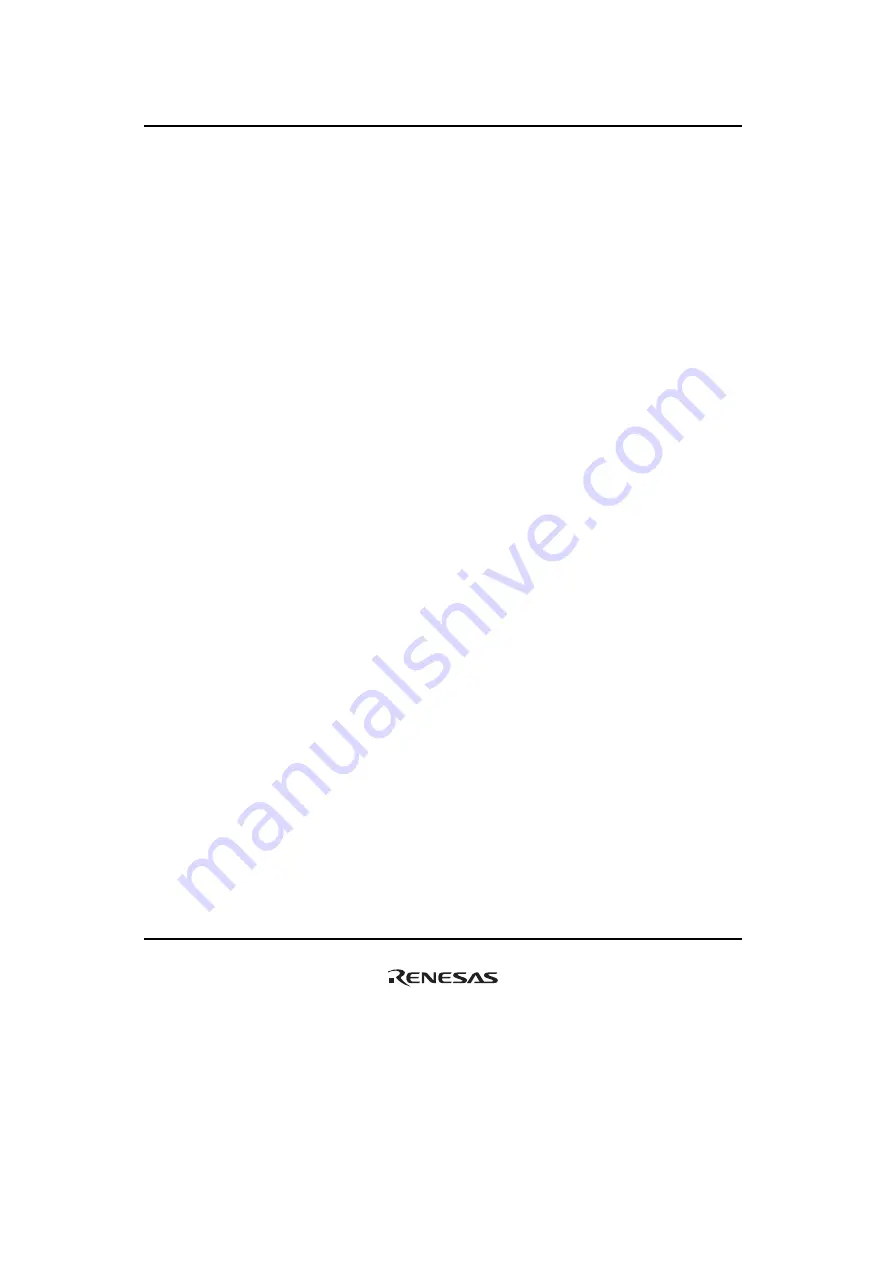
12. DDR2-SDRAM Interface (DBSC2)
Rev.1.00 Jan. 10, 2008 Page 516 of 1658
REJ09B0261-0100
12.5.3
Initialization Sequence
The following shows an example of the initialization sequence. For detailed information such as
the power supply and timing parameters, please refer to the datasheet for the DDR2-SDRAM
being used.
1. Following the instructions in the datasheet guide for the SDRAM being used, supply the power
and the reference voltage.
2. After the power-on reset has been canceled for the LSI and the CPU has begun operating, the
system judges whether the LSI was in power supply backup mode or the normal initialization
sequence (for information on entering settings in power backup mode, please refer to (2)
Recovery from SDRAM Power Supply Backup Mode in section 12.5.10, DDR2-SDRAM
Power Supply Backup Function). If it was an initialization sequence, the software is used to
initiate a wait of at least 100
μ
s. (An example of how to make the system wait for a specific
interval such as 100
μ
s can be found in section 12.5.11, Method for Securing Time Required
for Initialization, Self-Refresh Cancellation, etc.)
3. Enter the settings for the SDRAM configuration setting register (DBCONF), the SDRAM
timing register 0 (DBTR0), the SDRAM timing register 1 (DBTR1), and the SDRAM timing
register 2 (DBTR2).
4. DLL settings are entered by writing them to the DDRPAD frequency setting register
(DBFREQ).
A. Set DLLRST = 0.
B. Set the frequency of DDRPAD in the FREQ bit.
C. After DLLRST has been set to 1, the time interval of 100
μ
s that the DLL needs in order to
stabilize is applied through the software. The clock stabilization supply time of 200
μ
s that
is required for the DDR2-SDRAM to boot, including the wait time described in item 2
above, can be assured.
5. Write the setting to the DDRPAD DIC, ODT, OCD setting register (DBDICODTOCD). The
value written to the register should match the value set in EMRS(1) of the SDRAM.
6. Writing to the CMD bits in the SDRAM command control register (DBCMDCNT) sets the
MCKE signal to the high level (H), and the software is used to have the system wait for at least
400 ns.
7. Writing to the CMD bits in DBCMDCNT issues the PALL command.
8. Writing to the SDRAM mode setting register (DBMRCNT) issues the EMRS(2) command to
the SDRAM. After that, the EMRS(3) command is issued.
9. Writing to DBMRCNT issues the EMRS(1) command to the SDRAM and sets various
parameters in the EMRS(1) register in the DDR2-SDRAM. The values for DIC, ODT, and
OCD should be set to match the DIC bit, ODT bit, and OCD bit settings in the DIC, ODT,
OCD setting registers of DDRPAD.
Содержание SH7781
Страница 4: ...Rev 1 00 Jan 10 2008 Page iv of xxx REJ09B0261 0100 ...
Страница 74: ...2 Programming Model Rev 1 00 Jan 10 2008 Page 44 of 1658 REJ09B0261 0100 ...
Страница 272: ...8 Caches Rev 1 00 Jan 10 2008 Page 242 of 1658 REJ09B0261 0100 ...
Страница 376: ...10 Interrupt Controller INTC Rev 1 00 Jan 10 2008 Page 346 of 1658 REJ09B0261 0100 ...
Страница 694: ...13 PCI Controller PCIC Rev 1 00 Jan 10 2008 Page 664 of 1658 REJ09B0261 0100 ...
Страница 762: ...14 Direct Memory Access Controller DMAC Rev 1 00 Jan 10 2008 Page 732 of 1658 REJ09B0261 0100 ...
Страница 788: ...15 Clock Pulse Generator CPG Rev 1 00 Jan 10 2008 Page 758 of 1658 REJ09B0261 0100 ...
Страница 828: ...17 Power Down Mode Rev 1 00 Jan 10 2008 Page 798 of 1658 REJ09B0261 0100 ...
Страница 846: ...18 Timer Unit TMU Rev 1 00 Jan 10 2008 Page 816 of 1658 REJ09B0261 0100 ...
Страница 1292: ...24 Multimedia Card Interface MMCIF Rev 1 00 Jan 10 2008 Page 1262 of 1658 REJ09B0261 0100 ...
Страница 1326: ...25 Audio Codec Interface HAC Rev 1 00 Jan 10 2008 Page 1296 of 1658 REJ09B0261 0100 ...
Страница 1482: ...28 General Purpose I O Ports GPIO Rev 1 00 Jan 10 2008 Page 1452 of 1658 REJ09B0261 0100 ...
Страница 1538: ...30 User Debugging Interface H UDI Rev 1 00 Jan 10 2008 Page 1508 of 1658 REJ09B0261 0100 ...
Страница 1688: ...Appendix Rev 1 00 Jan 10 2008 Page 1658 of 1658 REJ09B0261 0100 ...
Страница 1691: ......
Страница 1692: ...SH7785 Hardware Manual ...
















































