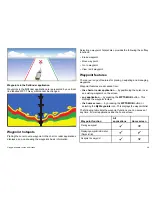1. Build your route.
2. After adding the final waypoint in your route, press the
FOLLOW
(QUICK) ROUTE
softkey.
Note:
You can stop following a route at any time by pressing
the
STOP FOLLOW
softkey.
If you do not rename a quick route, it will be overwritten and its
waypoints deleted when a new quick route is built.
Following a stored route
In the chart application:
1. Select the
NAVIGATION
softkey.
2. Select the
FOLLOW ROUTE OPTIONS
softkey.
The Route List is displayed.
3. Select the route you want to follow.
4. Select the
FOLLOW ROUTE
softkey.
Note:
You can stop following a route at any time by selecting
the
STOP FOLLOW
softkey.
Cancelling navigation of a route
From the chart navigation options:
1. Select the
STOP FOLLOW
softkey.
Arriving at a waypoint
As your boat approaches a waypoint, the waypoint arrival alarm
provides a warning.
1. Press the
ACKNOWLEDGE
softkey.
Once the alarm is acknowledged, the next waypoint is selected, and
the display updates to indicate the next leg of the route.
Note:
You can set the approach distance (radius) at which the
waypoint arrival alarm will sound using the alarm setup menu.
Advancing to the next waypoint in a route
You can skip the current active waypoint and advance to the next
waypoint in a route at any time.
While following a route in the chart application:
1. Press the
GOTO
softkey, or position the cursor over the route.
2. Press the
ADVANCE WAYPOINT
softkey.
Note:
If the current destination is the last waypoint, the chart
advances on to the first waypoint in the route.
Following a route in reverse order
In the chart application:
1. Select the
NAVIGATION
softkey.
2. Select the
FOLLOW ROUTE OPTIONS
softkey.
The Route List is displayed.
3. Select the route you want to follow.
4. Select the
REVERSE AND FOLLOW
softkey.
Note:
You can stop following a route at any time by selecting
the
STOP FOLLOW
softkey.
Cross Track Error (XTE)
Cross Track Error (XTE) is the amount of deviation from your
intended route or waypoint, expressed as a distance.
62
E-Series Widescreen User reference
Содержание E90W
Страница 2: ......
Страница 4: ......
Страница 16: ...16 E Series Widescreen User reference...
Страница 40: ...40 E Series Widescreen User reference...
Страница 46: ...46 E Series Widescreen User reference...
Страница 68: ...68 E Series Widescreen User reference...
Страница 100: ...100 E Series Widescreen User reference...
Страница 200: ...200 E Series Widescreen User reference...
Страница 210: ...210 E Series Widescreen User reference...
Страница 220: ...220 E Series Widescreen User reference...
Страница 224: ...224 E Series Widescreen User reference...
Страница 228: ...228 E Series Widescreen User reference...
Страница 244: ...244 E Series Widescreen User reference...
Страница 248: ...248 E Series Widescreen User reference...
Страница 249: ......
Страница 250: ...www raymarine com...