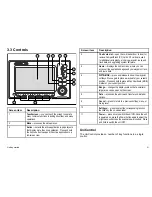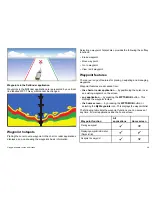3.12 Status symbols
The status symbols on the databar confirm whether the appropriate
connections to your multifunction display have been made.
The symbols show the status for the following:
• Radar scanner.
• AIS receiver/transceiver.
• Sonar (DSM).
• GPS receiver.
• Autopilot.
• Touch Lock.
Radar scanner status symbols
The radar scanner power mode status is indicated in the databar.
Symbol
Radar
power
mode
Description
Transmit
(TX)
Rotating icon, signifying that the
scanner is on and transmitting. When
SCANNER is set to ON, select this
mode to activate the scanner. This is
the usual mode of operation.
Standby
(STBY)
Static icon, indicating that the scanner
is on but not transmitting, and the
antenna is not rotating. The scanner
does not transmit and the radar data
is removed from the screen. This is
a power-save mode used when the
radar is not needed for short time
periods. When you return to transmit
mode, the magnetron does not need
to warm up again. This is the default
mode.
Off
Scanner powered off when radar not
required, but display is in use for other
applications, such as the chart. When
selected, the system counts down.
During this time you cannot re-power
the scanner.
Timed
Transmit
Scanner switches between
on/transmitting, and standby
mode. Scanner goes into power save
mode when constant use of radar is
not required.
AIS status symbols
AIS status is indicated by a symbol in the databar.
34
E-Series Widescreen User reference
Содержание E90W
Страница 2: ......
Страница 4: ......
Страница 16: ...16 E Series Widescreen User reference...
Страница 40: ...40 E Series Widescreen User reference...
Страница 46: ...46 E Series Widescreen User reference...
Страница 68: ...68 E Series Widescreen User reference...
Страница 100: ...100 E Series Widescreen User reference...
Страница 200: ...200 E Series Widescreen User reference...
Страница 210: ...210 E Series Widescreen User reference...
Страница 220: ...220 E Series Widescreen User reference...
Страница 224: ...224 E Series Widescreen User reference...
Страница 228: ...228 E Series Widescreen User reference...
Страница 244: ...244 E Series Widescreen User reference...
Страница 248: ...248 E Series Widescreen User reference...
Страница 249: ......
Страница 250: ...www raymarine com...