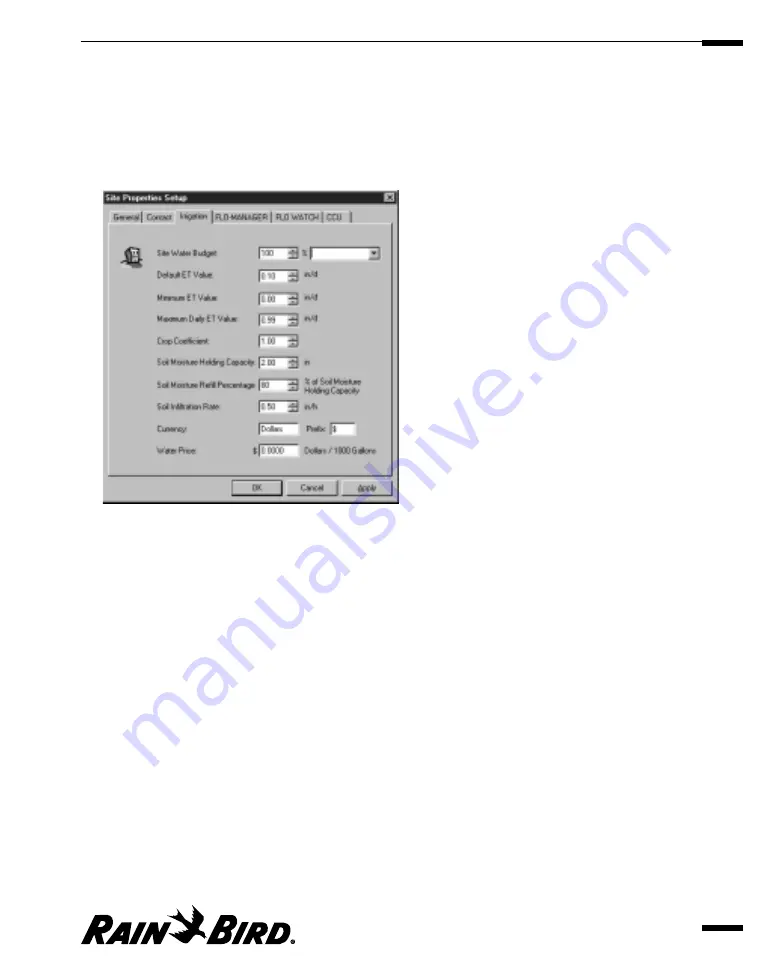
Setting Site Irrigation Properties
To set site irrigation properties:
1
With the Site Properties Setup dialog box open, select the Irrigation tab.
The Irrigation sheet comes to the front of the stack.
Irrigation Sheet
2
Set the irrigation properties as described in this section.
3
When you are finished setting irrigation properties, you can select another
tabbed sheet or click OK to save your changes and close the dialog box, Apply
to save your changes without closing the dialog box, or Cancel to cancel your
changes and close the dialog box.
Setting the Site’s Water Budget
Adjusting the water budget allows you to increase or decrease watering time in
increments of 1% without having to reset schedules. The default percentage is
100%.
To set the water budget percentage:
Enter the percentage (from 0 to 999) in the Site Water Budget field or use the
scroll buttons on the right side of the field to select a percentage without
typing.
Setting Site Properties
4.9
Содержание Freedom System for Maxicom2
Страница 1: ...User Manual...
Страница 2: ......
Страница 24: ......
Страница 62: ......
Страница 78: ......
Страница 138: ......
Страница 166: ......
Страница 196: ......
Страница 202: ......
Страница 208: ...PN 633627...






























