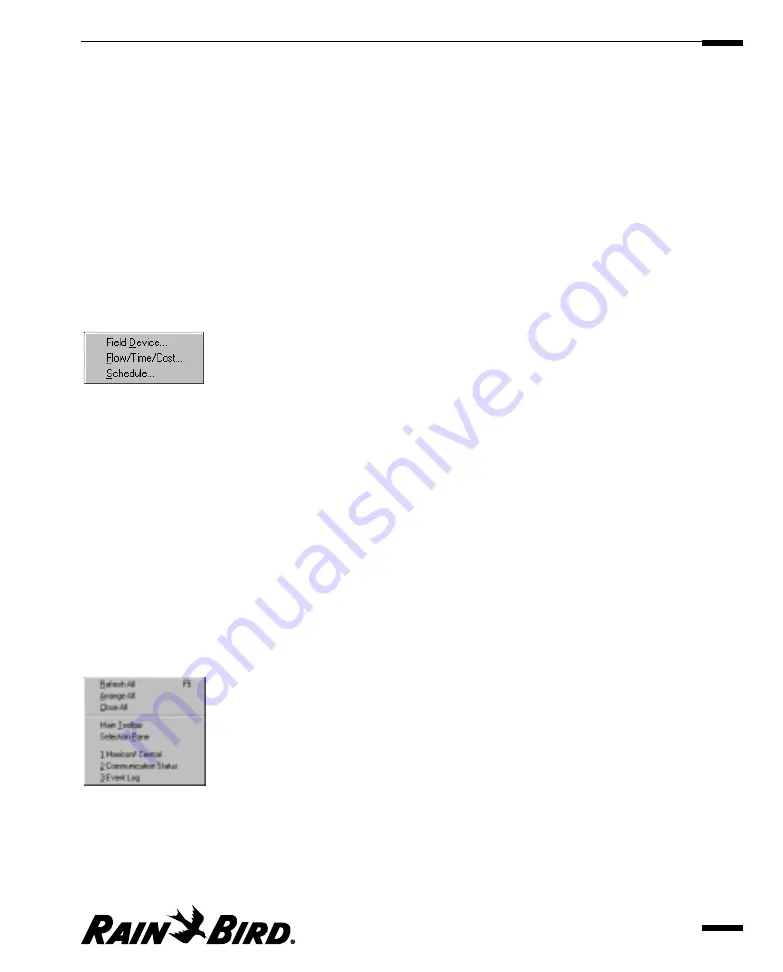
•
Update
(accelerator = U)
Allows you to enter weather data that changes daily. This option is available
only for user-entered weather sources. For more information, see “Manually
Updating Weather Data” on page 8.11.
•
Manual Contact
(accelerator = M)
Allows you to contact a weather source manually. For more information, see
“Manually Contacting a Weather Source” on page 8.8.
•
Abandon Changes
(accelerator = A)
Allows you to close the currently active Weather Source window without
saving changes you have made.
Report Menu (accelerator = Alt-R)
Report Menu
•
Field Device
(accelerator = D)
Allows you to create a report that tells how the CCU and its attached field
devices are configured. For more information, see “Creating a Field Device
Report” on page 9.7.
•
Flow/Time/Cost
(accelerator = F)
Allows you to create a report that displays flow, time, and cost data. For more
information, see “Creating a Flow/Time/Cost Report” on page 9.8.
•
Schedule
(accelerator = S)
Allows you to create a report on the schedules you select. For more
information, see “Creating a Schedule Report” on page 9.10.
Window Menu (accelerator = Alt-N)
Window Menu
•
Refresh All
(accelerator = R or F5)
Allows you to refresh the data on the active screen or window. When you
Getting to Know Maxicom
2
2.19
Содержание Freedom System for Maxicom2
Страница 1: ...User Manual...
Страница 2: ......
Страница 24: ......
Страница 62: ......
Страница 78: ......
Страница 138: ......
Страница 166: ......
Страница 196: ......
Страница 202: ......
Страница 208: ...PN 633627...






























