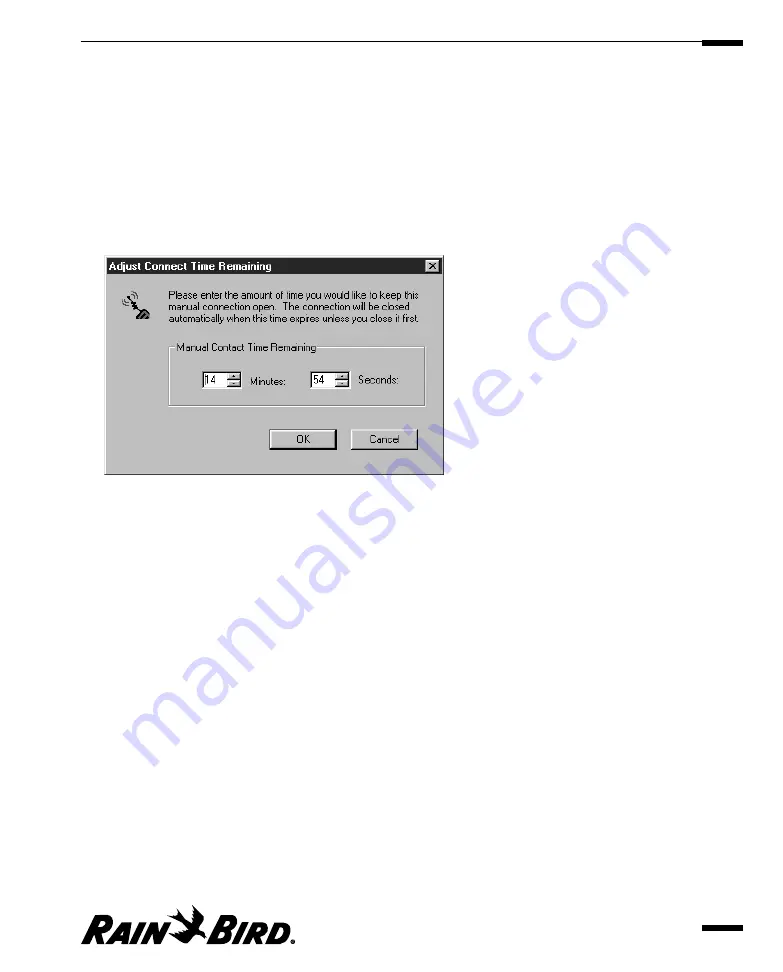
Increasing the Amount of Time for Contact
During a manual contact of a weather source, you may find that the normal time-
out period specified for communications is not enough. However, you can
increase the amount of time allotted.
To change the amount of time:
1
Click the Time Left field at the bottom of the Site window.
The Adjust Connect Time dialog box is displayed.
Adjust Connect Time Dialog Box
2
Manually enter the amount of time you want to keep the connection open or
use the scroll buttons on the right of the field to enter a time without typing.
You must enter a number between 0 and 16. Click OK.
The Time Left value changes to the amount you have specified.
Displaying Current Weather Source Data
You can view the current conditions of a weather station including the
temperature, rainfall, humidity, solar radiation, wind direction, and wind speed.
The dialog box also allows you to monitor the battery voltage and internal
moisture of a weather station.
To monitor a weather source:
1
Contact the weather source. With the Weather Source window open, select
Manual Contact, then select Monitor Weather.
The Weather Station Current Conditions dialog box appears.
2
After you are finished viewing the current conditions, click the Close button to
close the dialog box.
Viewing and Editing Weather Source Data
8.9
Содержание Freedom System for Maxicom2
Страница 1: ...User Manual...
Страница 2: ......
Страница 24: ......
Страница 62: ......
Страница 78: ......
Страница 138: ......
Страница 166: ......
Страница 196: ......
Страница 202: ......
Страница 208: ...PN 633627...






























