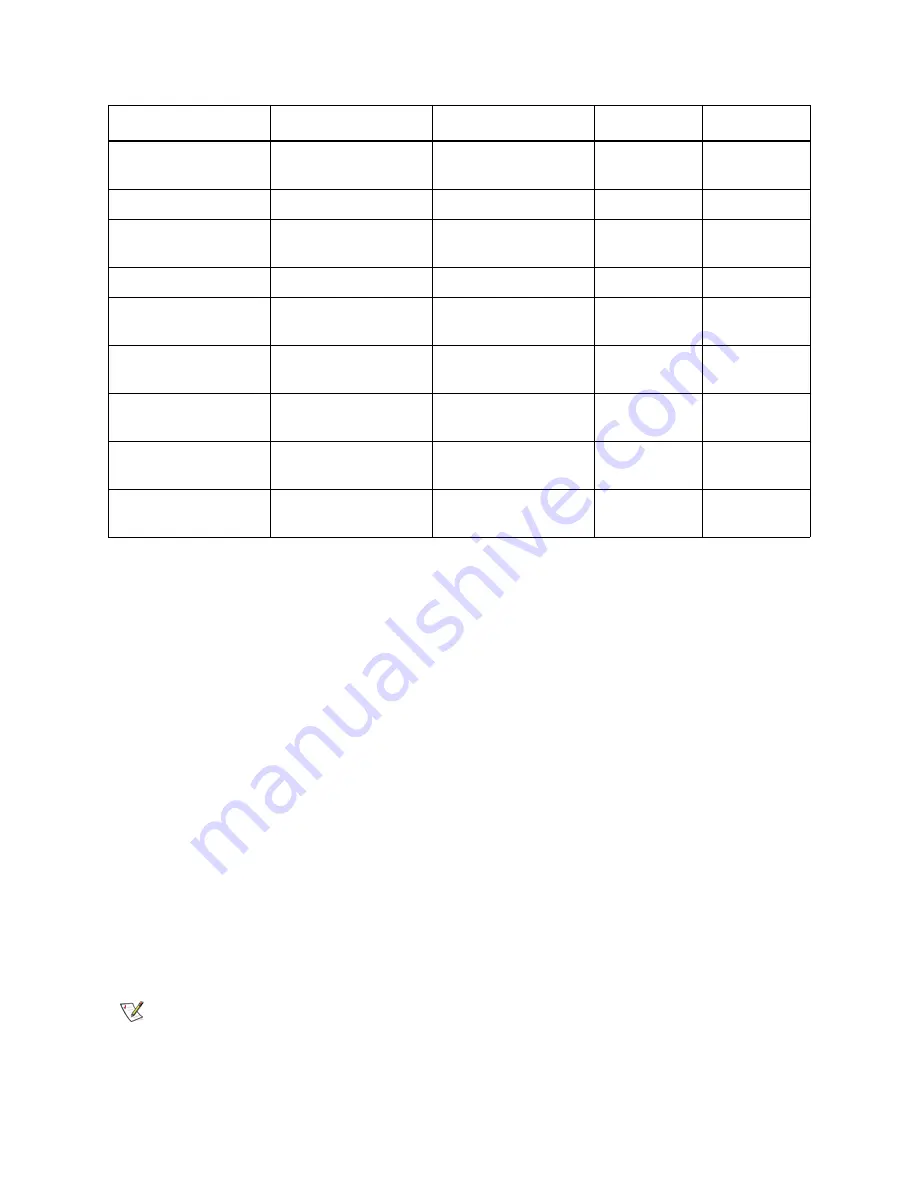
Scalar DLC Reference Guide
17
Automatic Configuration
It recommended that you use the automatic configuration for typical or first time users. Using the automatic
configuration, create a default Scalar DLC configuration for each detected physical library.
The automatic configuration creates the configuration by executing the following procedures:
Step 1
Scans the SCSI bus for physical libraries.
Step 2
Creates partitions for all the physical library elements.
Step 3
Creates a logical library.
Step 4
Assigns all created partitions to the logical library making it a representation of the whole
physical library.
Step 5
For the logical library, creates two identical mailboxes (I01 and E01) that include all the mailbox
slots.
Step 6
Creates a client and assigns it to the logical library.
Partition
30 an, a first
None (absent)
None
(absent)
None
Client
80 an, a first
80 an, a first
80 an, a first
None
Scratch pool
30 an, a first
16 an, a first
None
(absent)
None
Clean pool
30 an, a first
16 an, a first
Paa
None
Data cartridge, volser
30 an
16 an (6
recommended)
6 an
None
Cleaning cartridge,
volser
30 an
16 an (CL + 4 an
recommended)
CL + 4 an
None
Mailbox area, eject
operations
30 an, a first
3 an, Enn
recommended
Enn
None
Mailbox area, insert
operations
30 an, a first
3 an, Inn
recommended
Inn
None
Drive
40 an, a first
30 an
b
(9 an, a first
recommended)
Dnn
None
a. alphanumeric; “a” means “alpha” (A-Z), “n” means “numeric” (0-9).
b. Only for DAS ACI ver. 3.12 and higher.
Note
By default, if the DAS Client support is installed, the created client is the DAS Client; if
not, no client can be created because the SCSI and ROBAR interfaces need certain pre-
configuration.
Table 6
Object name limitations (Continued)
Object
GUI Manager
DAS / ACI
ROBAR
SCSI
Содержание SDLC 2.7
Страница 1: ...ReferenceGuide Scalar DistributedLibraryController 2 7...
Страница 8: ...viii Table of Contents...
Страница 16: ...xiv Figures...
Страница 48: ...30 Configuration...
Страница 94: ...76 Management GUI...
Страница 206: ...188 Configuration Tab...
Страница 216: ...198 Events Tab...
Страница 272: ...254 Tools and Utilities...
Страница 294: ...276 Application Notes...
Страница 302: ...284 DAS Guide...
Страница 312: ...294 SCSI Guide...
Страница 320: ...302 ROBAR Guide...
Страница 324: ...306 Index...






























