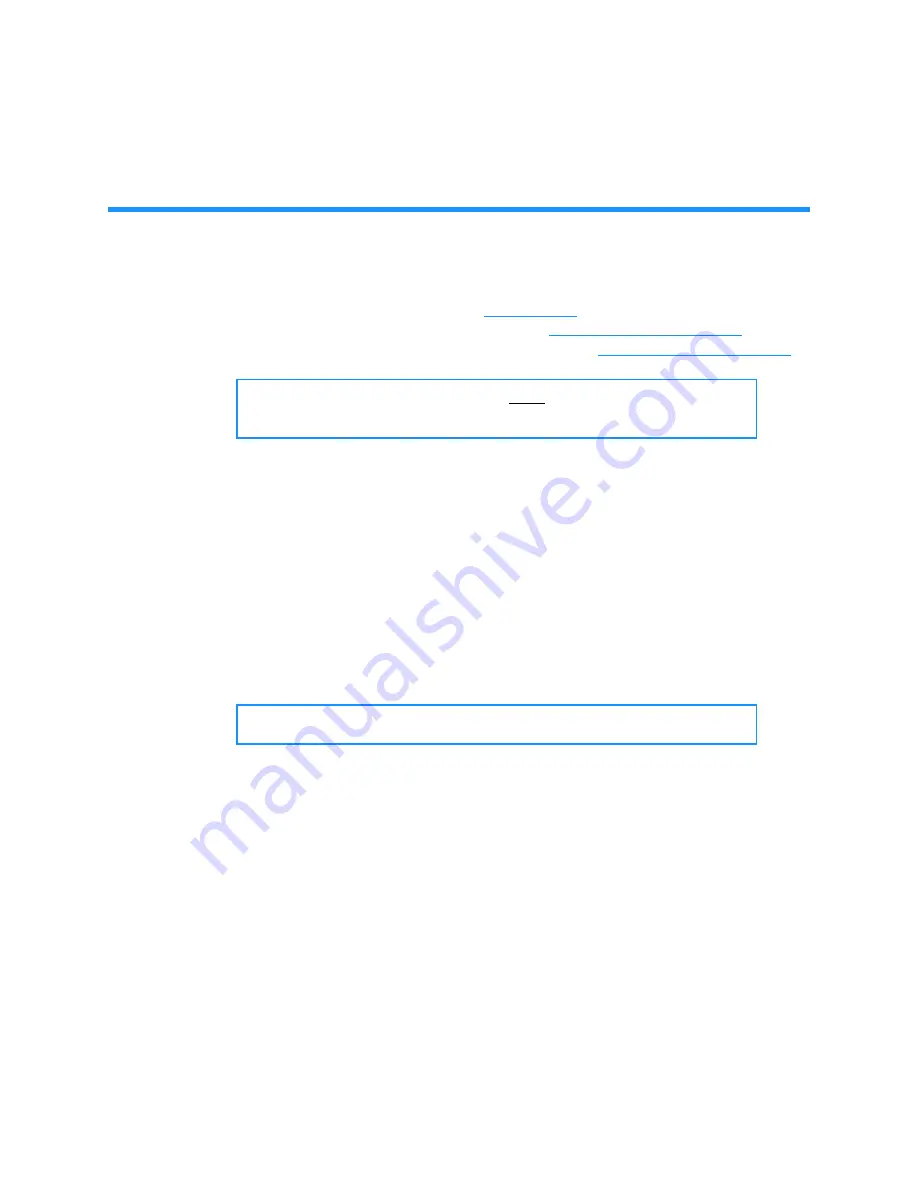
XLS Library Installation Manual
13-1
13
Scanning the Fiducials and
Inventory
This chapter provides instructions for the following tasks:
•
Preparing to scan the library (see
•
Scanning and calibrating the
fiducials
)
•
Scanning the inventory and locking the doors (see
13.1
Before You Begin
Before scanning and calibrating the fiducials and cartridge inventory, follow these steps:
1.
Open the door on the XLS.
2.
Check the cartridge slots to ensure that all cartridges are fully inserted in the
slots and that none of the tapes are protruding.
3.
Check the tape drives to ensure that they do not contain cartridges.
4.
Confirm that the calibration cartridge is installed in slot A50 on the carousel.
5.
Confirm that at least one cleaning cartridge is installed in slots A46–A49 on the
carousel.
6.
Close the door.
7.
Confirm that the I/O ports are closed.
Important:
Fiducial scans should
NOT
be performed without
guidance from Qualstar Technical Support.
Important:
Never manually insert cartridges in the tape drives.
Содержание XLS-810160
Страница 1: ...XLS 810160 XLS 810240 Tape Libraries Installation Manual Document No 501801 Rev 07 01 19...
Страница 8: ...Table of Contents viii 501801 Rev 07 01 19...
Страница 32: ...1 6 For More Information 1 24 501801 Rev 07 01 19...
Страница 78: ...6 5 Installing the Rear Side Panel 6 12 501801 Rev 07 01 19 Notes...
Страница 100: ...8 2 Connecting the Cables 8 8 501801 Rev 07 01 19 Notes...
Страница 114: ...9 3 Logging Into X Link 9 14 501801 Rev 07 01 19 Notes...
Страница 154: ...10 6 Defining Other Library Settings and Policies 10 40 501801 Rev 07 01 19 Notes...
Страница 168: ...11 3 Viewing the Inventory Report 11 14 501801 Rev 07 01 19 Notes...
Страница 182: ...13 3 Scanning the Inventory and Locking the Doors 13 8 501801 Rev 07 01 19 Notes...
Страница 198: ...A 3 Addresses for the Media Expansion Module MEM A 8 501801 Rev 07 01 19 Notes...
Страница 208: ...Index IN 6 501801 Rev 07 01 19...






























