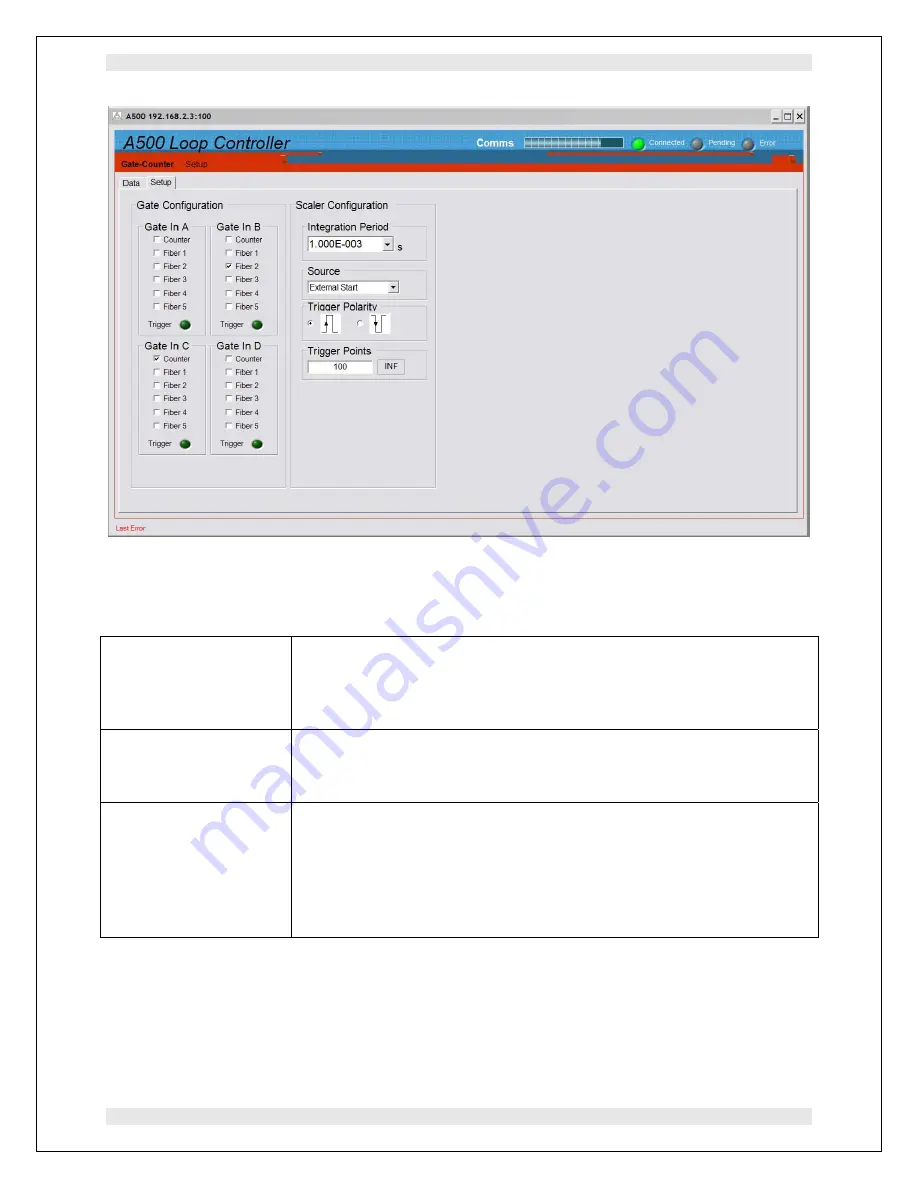
PSI System Controls and Diagnostics
A500 User Manual
A500_UM_090115 Page 49 of 61
Figure 25. Example counter setup
The available trigger modes for the counters are:
Internal
Auto-run. The start event is generated internally by the A500 once the
“initiate” message is received. Readings continue until the defined
number of trigger points is reached, or the “abort” message is
received.
External Start
A rising (falling) edge on the gate input starts a predefined acquisition
sequence. Readings continue until the defined number of trigger
points is reached, or the “abort” message is received.
External Start-Stop
A rising (falling) edge on the gate input starts a predefined sequence
of integrations. Readings continue until either the programmed
number of integrations is complete, or the gate input falls (rises)
again, in which case the sequence terminates after the integration in
progress. Readings continue until the defined number of triggers is
reached, or the “abort” message is received.
The number of trigger points can be set to INFinite in which case the counting will continue
indefinitely, until halted by an Abort command from the host.
The data tab allows you to initiate and abort acquisitions, and view the counter contents. You
can display the values as the counts in each channel, or the rate in Hz in each channel.













































