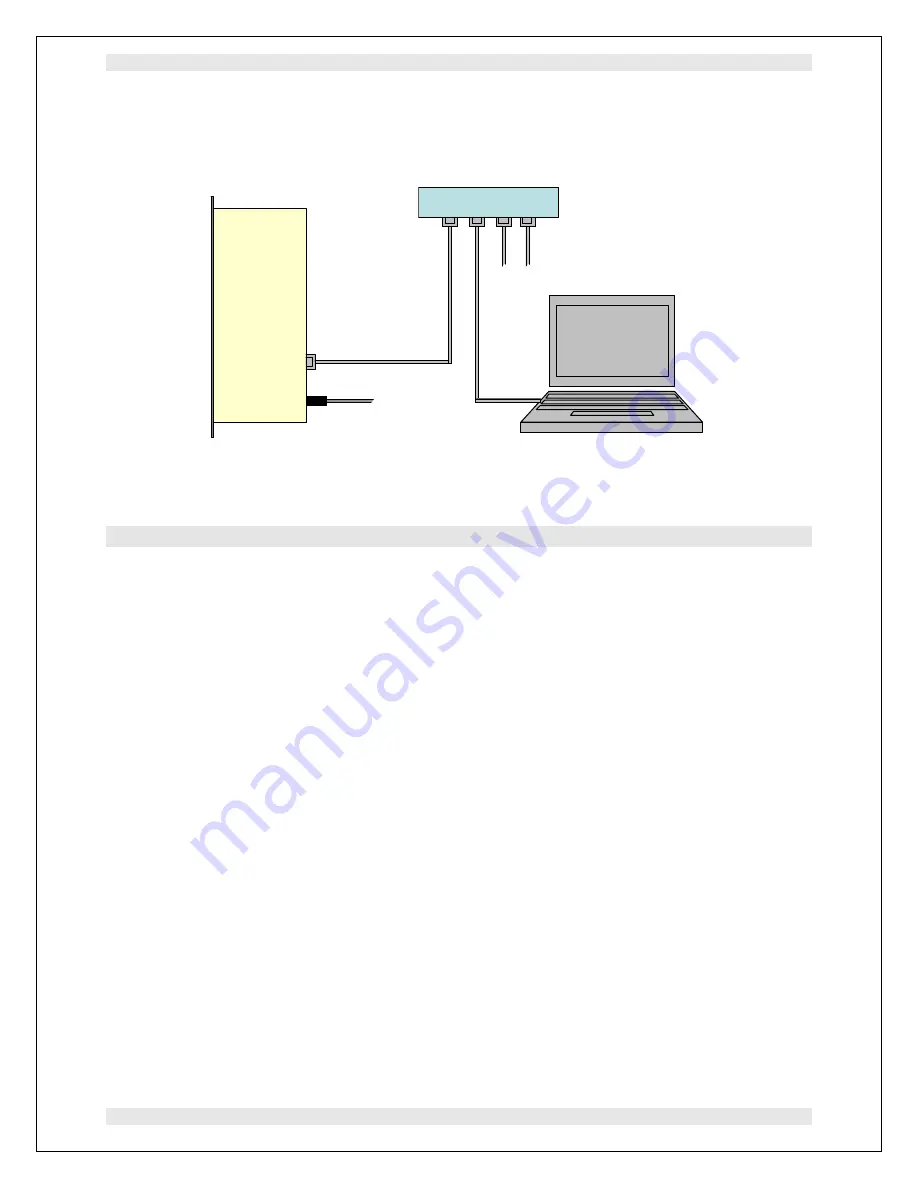
PSI System Controls and Diagnostics
A500 User Manual
A500_UM_090115 Page 25 of 61
crossover RJ-45 to RJ-45 cable, also called a CAT5e patch cable. Again, the A30 Ethernet
processor will connect with either type of cable.
A500
+24V in
Patch cables
Network hub
Figure 12. Connection to a local network via a hub
8.5 IP address assignment
Every device connected to a network must have an IP address assigned to it that allows network
hubs and routers to route data packets to the correct destination. Every Ethernet device such as
the A500 also has a unique MAC ID, and the network servers maintain the cross-reference of IP
address to MAC ID. In office networks, the IP address is often assigned dynamically (“leased”)
by a DHCP server when the device is connected. The A500 is designed to work in stable
controls networks, however, and is therefore intended to work with fixed IP addressing.
An IP address has the format xxx.xxx.xxx.xxx where xxx is a decimal number from 0 to 255,
representing a thirty-two bit binary number. The address is divided into a local network portion
and overall internet portion by a network mask. For example a mask of 255.255.255.0 divides
the network “universe” into two parts. The local network, exposed by zeroes in the eight lowest
bits of the mask, has 256 addresses. The highest is used for broadcast messages, and the lowest
to identify the network. One other address is often reserved for a gateway. Any data with an
address outside the range exposed by the mask is routed to the gateway, if it is defined, for
routing out onto the internet.
The A500 is shipped by default with local network address 192.168.100.xxx. The final three
numbers that specify the address within the local network are given by the setting of the three
rear panel switches, in the range 001 to 255. You can specify a different local network address
at the time of order, and the unit will be delivered with this preset for you.
However, the A500 can be assigned any address using the following procedure:
1) Set the rear panel address switches to 888.






























