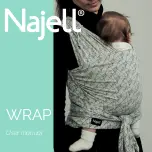Chapter 3: Getting Started
36
Figure 3-2:
Installing a MiniSD Card
Connectivity
The AMC131 provides several connectors for interfacing with application-specific devices.
Refer to
Chapter 4, “Connectors,” on page 43
for complete connector descriptions and pinouts.
Switch Configuration
The AMC131 includes several options that tailor the operation of the module. Most of the
options are selected through software; however, some options cannot be software controlled
and are configured with switches. Closing or opening the desired switch selects each switch’s
options.
Key topics in this section:
•
“Switch Options and Locations,” on page 37
•
“AMC131 Switch Locations,” on page 37
MiniSD Card Socket
Orientation Arrow
Mini SD Card
256
MB
Содержание AMC131
Страница 4: ...4 ...
Страница 10: ...Contents 10 ...
Страница 14: ...Tables 14 ...
Страница 16: ...Figures 16 ...
Страница 32: ...Chapter 2 Introduction 32 ...
Страница 42: ...Chapter 3 Getting Started 42 ...
Страница 82: ...Chapter 6 Reset Configuration 82 ...
Страница 98: ...Chapter 7 Programmable Registers 98 ...