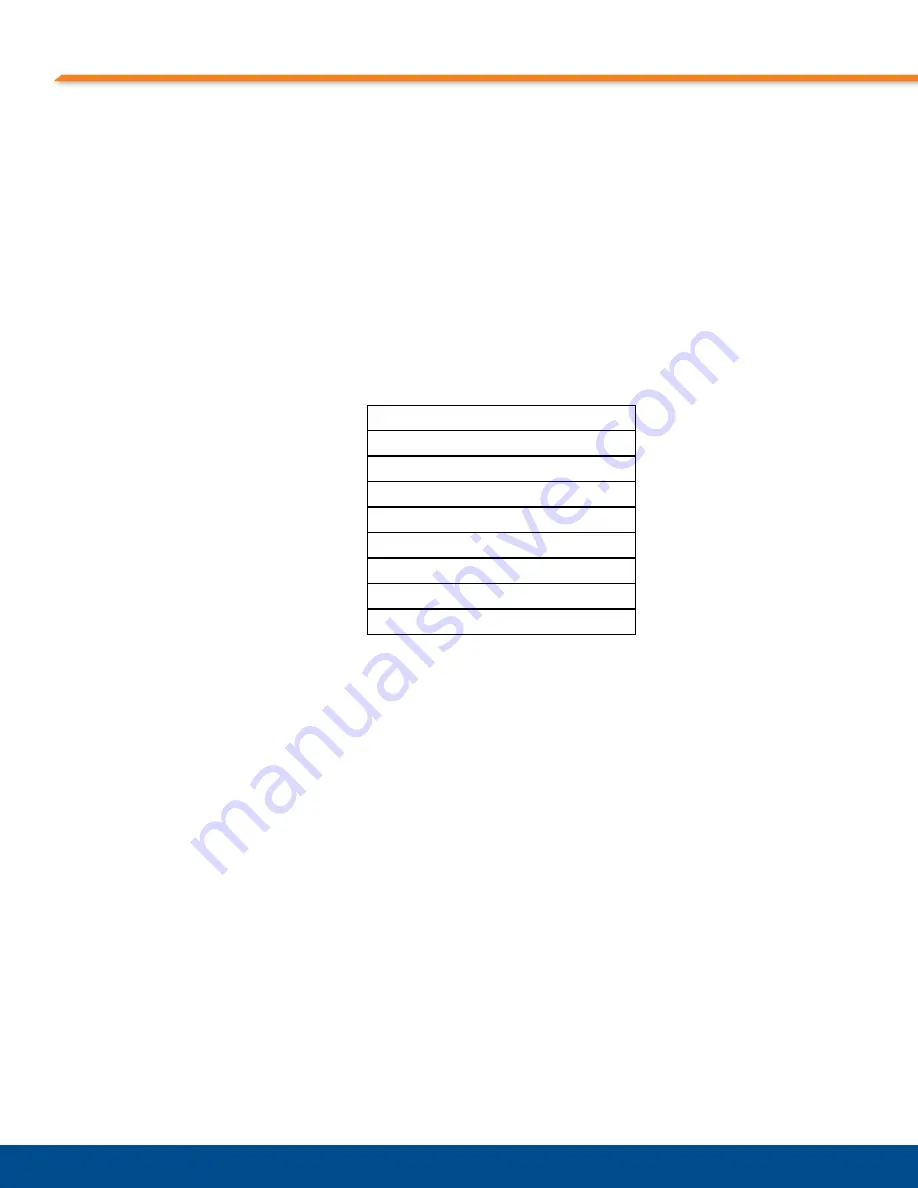
Memory Configuration
35
Memory Configuration
Each of the two 200-pin SODIMM sockets on the AMC131 is populated with DDR2 memory
that is configured to run at PC2-3200 speed with a 1.0GHz processor. The 1.33 GHz and
1.5
GHz options are populated with PC2-5300 DDR2 memory that is configured to run at
266
MHz and 300 MHz respectively. A single socket can support a 2GB module, but the total
memory loaded in the two sockets must not exceed 3GB.
Memory is not a field serviceable item. Return the module to PT for memory replacement. See
“Return Merchandise Authorization (RMA),” on page 19
for more information about returning
merchandise.
shows the memory addressing for the AMC131.
Figure 3-1:
Memory Address Map
Working with the MiniSD Card
MiniSD card support is provided via a miniSD card socket located on the solder side of the
board. See
Figure 3-2, “Installing a MiniSD Card,” on page 36
for the socket location.
Removing a MiniSD Card
To remove the miniSD card from the socket:
1. Push in on the miniSD card to unlatch it. The miniSD card springs out about 1/4" from the socket
when it is properly unlatched.
2. Gently remove the miniSD card from the socket.
Installing a MiniSD Card
To install a miniSD card in the socket:
1. Orient the AMC131 and miniSD card as shown in
, with the miniSD card label away from
the AMC131 PCB. Many miniSD cards have an arrow silkscreened onto their label side, as shown in
, indicating the end that should be inserted into the socket.
2. Insert the miniSD card into the socket until it clicks into place.
0000_0000 to 7FFF_FFFF
DDR2 memory
F7E0_0000 to F7E0_7FFF
Custom PAL register space (CS1)
F7E0_8000 to F7E0_8002
USB Controller
F7F0_0000 to
F7FF_FFFF
CCSR Space
F800_0000 to FFE1_FFFF
Application code area in PROM (CS0)
FFE2_0000 to FFE2_07FF
Boot Data (CS0)
FFE4_0000 to FFE4_5BBB
PROM Data (CS0)
FFE6_0000 to FFE7_FFFF
Test Log Data (CS0)
FFE8_0000 to FFFF_FFFF
Boot Code (CS0)
Содержание AMC131
Страница 4: ...4 ...
Страница 10: ...Contents 10 ...
Страница 14: ...Tables 14 ...
Страница 16: ...Figures 16 ...
Страница 32: ...Chapter 2 Introduction 32 ...
Страница 42: ...Chapter 3 Getting Started 42 ...
Страница 82: ...Chapter 6 Reset Configuration 82 ...
Страница 98: ...Chapter 7 Programmable Registers 98 ...









































