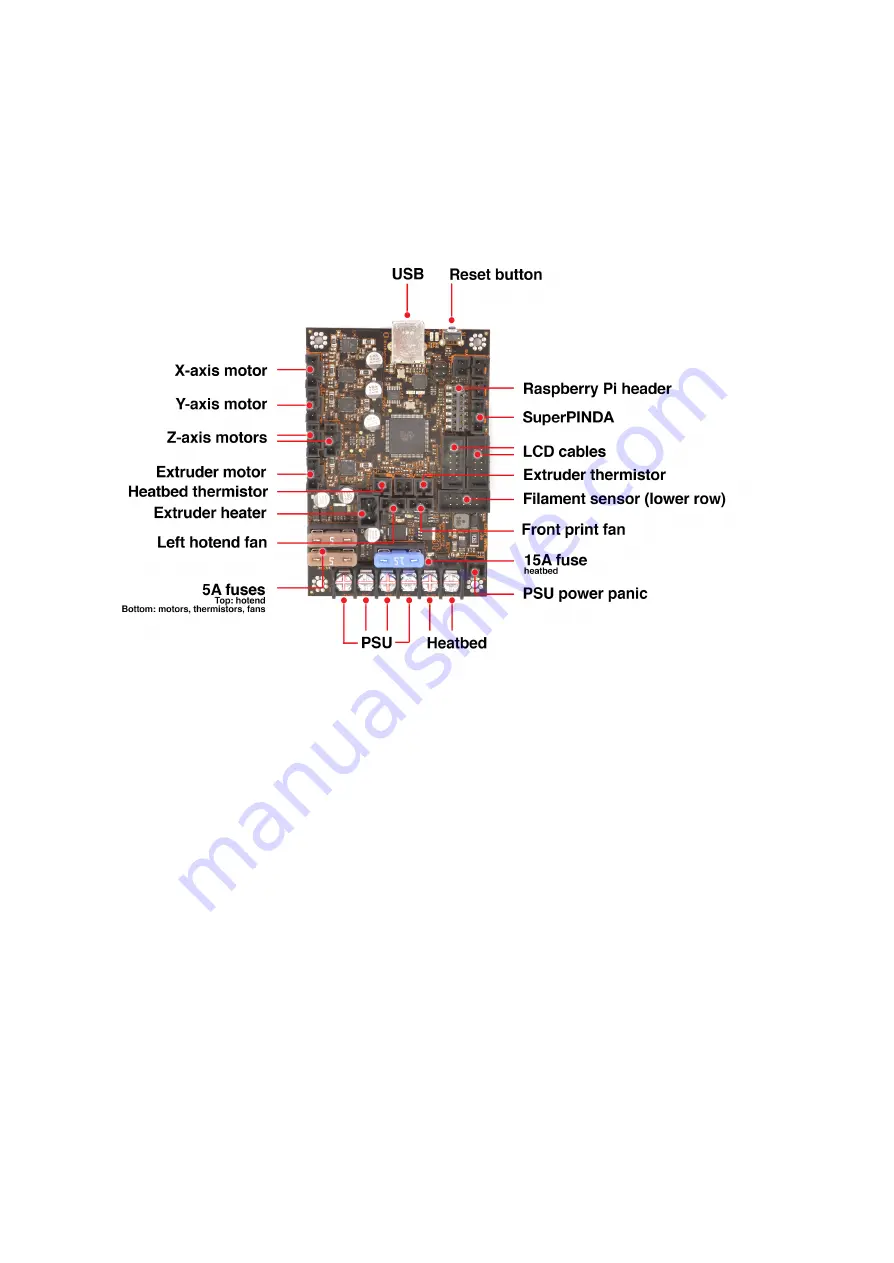
14.2 Printer stops printing soon after start
Extruder is likely to be overheated. Make sure the nozzle fan is working properly. If not,
please inspect its connection according to the assembly manual.
Pict. 46 - Proper wiring of the connectors
14.3 Printer can’t read the SD card
First, make sure that the
file name
on the SD card
does not contain special characters
-
otherwise the file could not be displayed on the LCD. Also, make sure that the SD card is
formatted with the FAT32 standard. If everything is OK and the card is readable on the
computer, check the EXT2 wiring (from electronics to the LCD). If the cable is connected
properly, try to swap the cables.
14.4 Loose X- and/or Y-axis belts
Check if both belts are properly tightened, loose belts would cause a printer malfunction and
prevent proper printing. The easiest way to check is printing a round object - if any of the
belts are not tightened properly the result is an irregular shape instead of a perfect circle.
Y-axis belt is located under the heatbed, X-axis belt moves the extruder. See the pictures
with properly tightened belts.
78





































