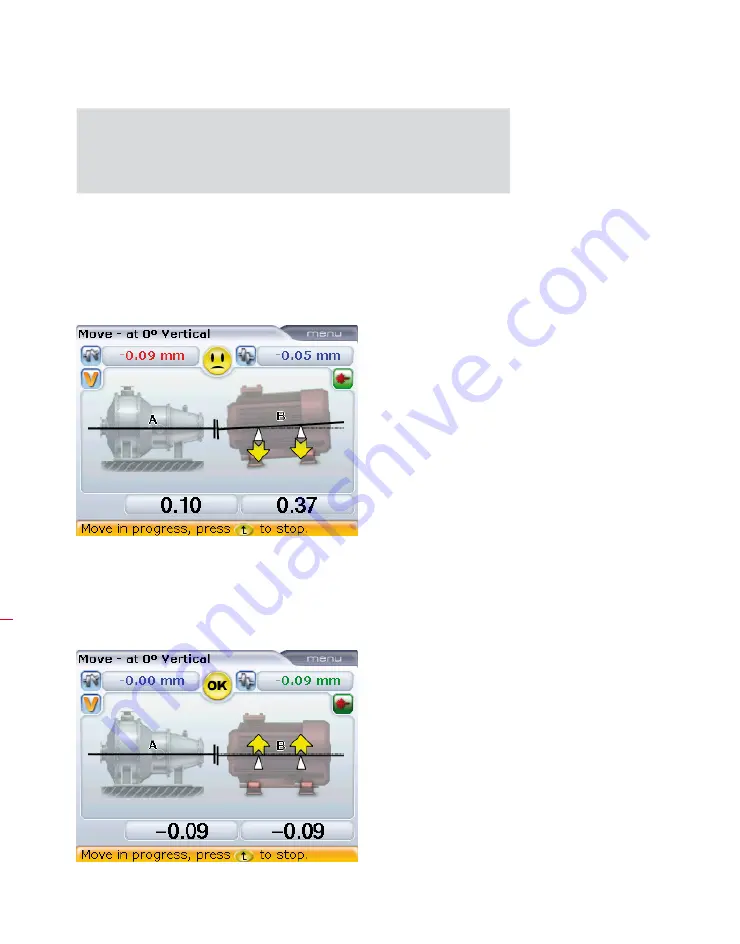
OPTALIGN smart RS5 BT handbook
88
If however the laser beam is not centered, use the available on-screen hints to
center the laser beam. You could also use the ‘Move’ screen context menu item
‘XY view’ for this adjustment. Live Move resumes automatically once the laser
beam has been centered.
5 .13 .4 Shimming using vertical Live Move
1. Having initialized Live Move from the vertical results screen, and the with foot
bolts of the ‘machine to be moved’ loosened, proceed to make the necessary
shimming corrections. Keep an eye on the smiley on the screen and the
computer alignment condition LEDs.
2. Use the vertical foot correction values to shim BOTH front and back feet pairs as
required. Positive feet values indicate that the feet are high and therefore shims
should be removed, while negative feet values indicate that the feet are low and
suggest addition of shim thickness.
3. If the smiley returns a happy face or an OK symbol, the current vertical
alignment condition is within tolerance.
H
Note
Содержание OPTALIGN smart RS5 BT
Страница 10: ...OPTALIGN smart RS5 BT handbook 10 Page intentionally left blank ...
Страница 16: ...OPTALIGN smart RS5 BT handbook 16 This page intentionally left blank ...
Страница 28: ...OPTALIGN smart RS5 BT handbook 28 Page intentionally left blank ...
Страница 38: ...OPTALIGN smart RS5 BT handbook 38 This page intentionally left blank ...
Страница 112: ...OPTALIGN smart RS5 BT handbook 112 This page intentionally left blank ...
Страница 174: ...OPTALIGN smart RS5 BT handbook 174 This page intentionally left blank ...
Страница 194: ...OPTALIGN smart RS5 BT handbook 194 This page intentionally left blank ...






























