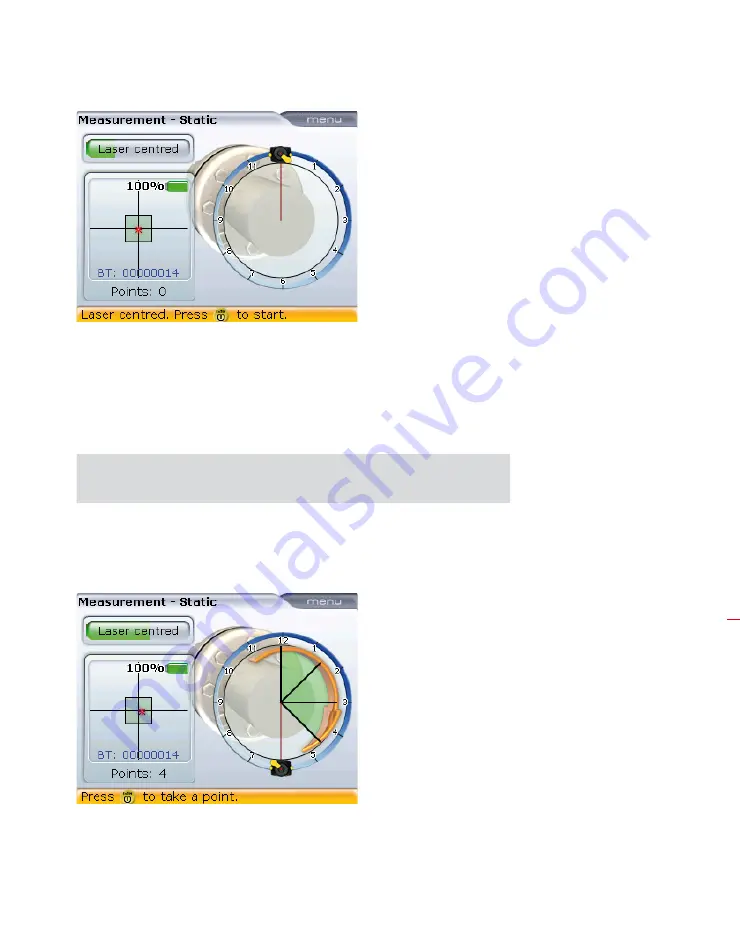
115
Press
e
to take the first measurement point. After point is taken, rotate shafts to the
next measurement position. Ensure shafts are accurately placed at the 45° position.
Use the navigation keys to move the clock hour hand (red cursor line) on the display
screen to the corresponding shaft position. Take next measurement point by pressing
e
.
If shaft rotation restrictions hinder the taking of measurement at particular shaft
positions, bypass these using the navigation keys.
Measurements must be taken in at least three positions over 90°, but it is recommended
to take more measurements over a wider angle. Eight is the maximum number of
points that may be taken over 360°.
After finishing measurement, press
k
to display results.
Pressing the navigation
keys positions the clock
hour hand at the next 45°
position.
H
Note
Measurement modes
Содержание OPTALIGN smart RS5 BT
Страница 10: ...OPTALIGN smart RS5 BT handbook 10 Page intentionally left blank ...
Страница 16: ...OPTALIGN smart RS5 BT handbook 16 This page intentionally left blank ...
Страница 28: ...OPTALIGN smart RS5 BT handbook 28 Page intentionally left blank ...
Страница 38: ...OPTALIGN smart RS5 BT handbook 38 This page intentionally left blank ...
Страница 112: ...OPTALIGN smart RS5 BT handbook 112 This page intentionally left blank ...
Страница 174: ...OPTALIGN smart RS5 BT handbook 174 This page intentionally left blank ...
Страница 194: ...OPTALIGN smart RS5 BT handbook 194 This page intentionally left blank ...






























