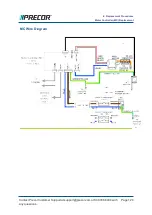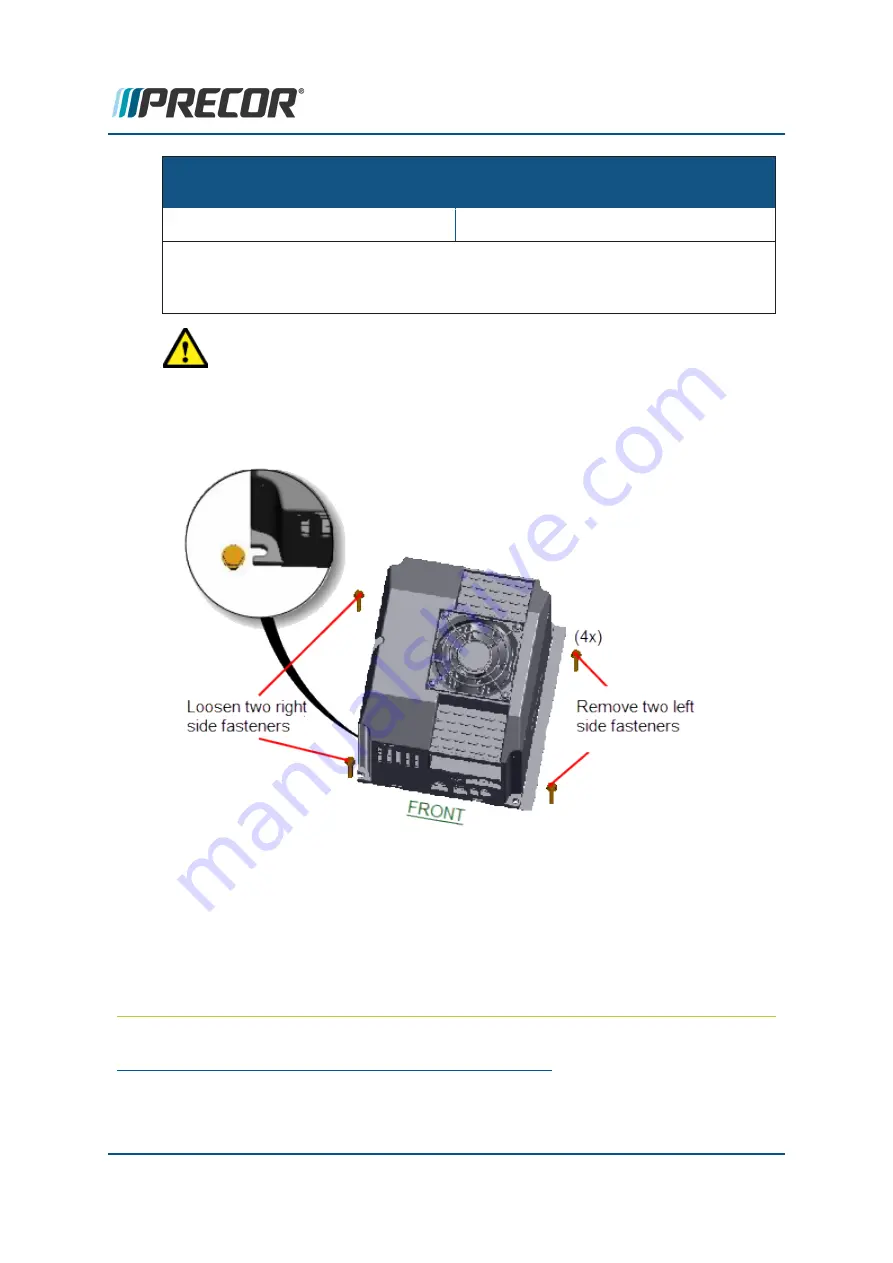
MC FRONT side
I/O Cable Connections
MC REAR side
I/O Cable Connections
MON
- ASL power/control cable
* The COMM connector contacts have an application of dielectric grease to ensure
proper electrical contact. Do not wipe off, clean, or remove the dielectric grease.
When reconnecting, apply dielectric grease as needed.
CAUTION
: Take your time and be careful when reconnecting the I/O cable
connector plugs. Many of the connector contacts are small and can be eas-
ily damaged if incorrectly inserted into the receiving connector plug-in.
3. Insert the MC right side base mounting flange under the two loosened right side bolt
hex heads. Then install the two right side fasteners and fully tighten all four fasteners.
4. Make sure that the interface cables are correctly routed and secured to the frame
cable clamps. Verify that all MC cable connections remain properly connected, that
the cables have freedom of movement and are not stretched to tight, and that the
cables are clear of any frame or component edges that could pinch, chafe, or oth-
erwise damage the cable wires.
5.
Plug
1
in the power cord and switch the power
ON
.
6. Clear the Error Log or CPA Event Log and reset the ASL light as follows:
1
Device power cord connector or electrical cable male connector that is inserted into an
electrical receptacle "outlet" (also called the plug-in).
Contact Precor Customer Support at [email protected] or 800.786.8404 with
any questions.
Page 135
6 Replacement Procedures
Motor Controller (MC) Replacement