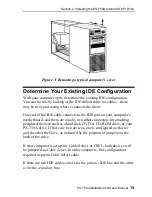Section 1. Getting Started
PX-750 Installation and Users Manual
3
Features of the PX-750
•
Internal ATAPI or external USB/FireWire interface:
The PX-750A internal drive easily installs in virtually any PC
with an E-IDE ATAPI interface.
The PX-750UF external drive features both USB 2.0 and
FireWire® (IEEE 1394), to connect to a PC or Macintosh
computer with either of these high-speed interfaces. Supports
both Hi-Speed USB 2.0 (480 megabits per second) and Full-
Speed USB 1.1 (12 megabits per second).
•
High speed transfers
: The PX-750 supports data transfers via Ultra
DMA Mode 4, DMA Mode 2, and PIO Mode 4.
•
MMC compliance
: Supports the MMC-3 command set.
•
Flash memory
: Allows upgrading the PX-750 to the latest firmware
revision (available free from the Plextor web site) without opening
the computer or the drive.
•
Black tray
: Reduces the effect of optical distortion by absorbing
reflections from the laser beam, enhancing read quality.
•
Plug and Play
: Supports Windows Plug and Play.
•
Digital and analog audio outputs in the PX-750A
: The PX-750A has
output connectors for both digital (SPDIF) and analog audio output.
•
CPRM support
: The PX-750 supports Content Protection for
Recordable Media, so you can play CPRM copy-controlled media.
•
Small form factor
: To save space inside your computer, depth of the
PX-750A is just 6.69 inches (170 millimeters), including the bezel.
Содержание PX-750A
Страница 6: ...vi PX 750 Installation and Users Manual This page intentionally left blank ...
Страница 10: ...Table of Contents x PX 750 Installation and Users Manual This page intentionally left blank ...
Страница 64: ...Section 4 Using Your PX 750 54 PX 750 Installation and Users Manual This page intentionally left blank ...
Страница 96: ...Appendix A PX 750 Specifications 86 PX 750 Installation and Users Manual This page intentionally left blank ...
Страница 111: ...PX 750 Installation and Users Manual 101 Notes ...